Field Setup Window
The Field Setup window appears when you are editing fields on a Calendar report template.
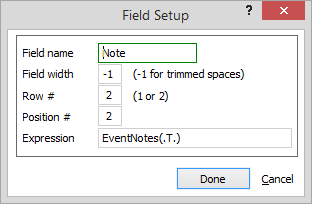
Make changes as necessary and then click Done to save your changes.
The following describes each setting on the window:
-
Field Name: Edit the name for the field. Note that changing the field name has no effect on the data displayed on the calendar.
-
Field Width: Edit the width. The preferred width is -1 which means that the field is trimmed of all trailing spaces. A positive number, like 8, means the field will be padded with spaces to have exactly 8 characters. This can be useful to limit long fields to a maximum number of characters or for adding white space for readability.
-
Row #: (For week and month calendars only) Enter the number of rows of field data you want (up to 2).
-
Position #: Enter the order in which you want the field to appear.
-
Expression: Experts only! Edit the Clipper/xBase expression.