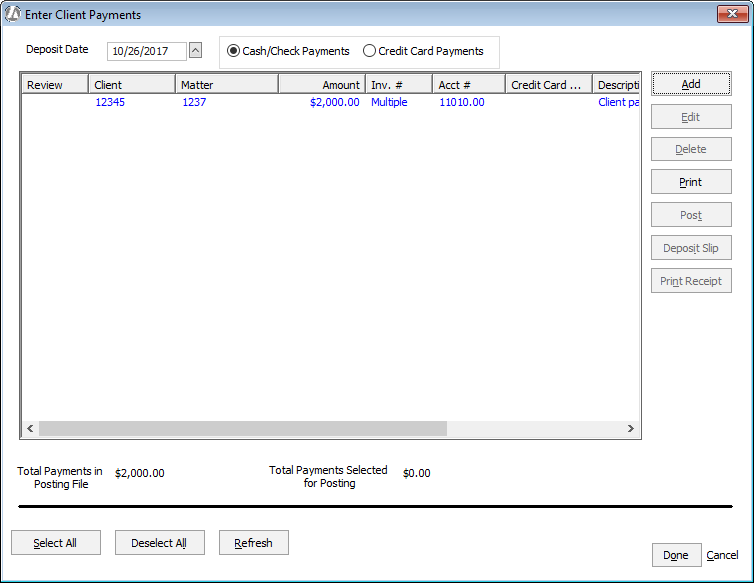
Client payments are payments of bills for the appropriate client-matter. You can distribute a client payment over multiple invoices of multiple matters.
The order in which the system automatically breaks out client payments is as follows:
Hard Costs
Soft Costs
Taxes
Fees
Retainers
Late Charges
Client payments are managed from the Enter Client Payments window. To open the window, select Billing > Payments Received.
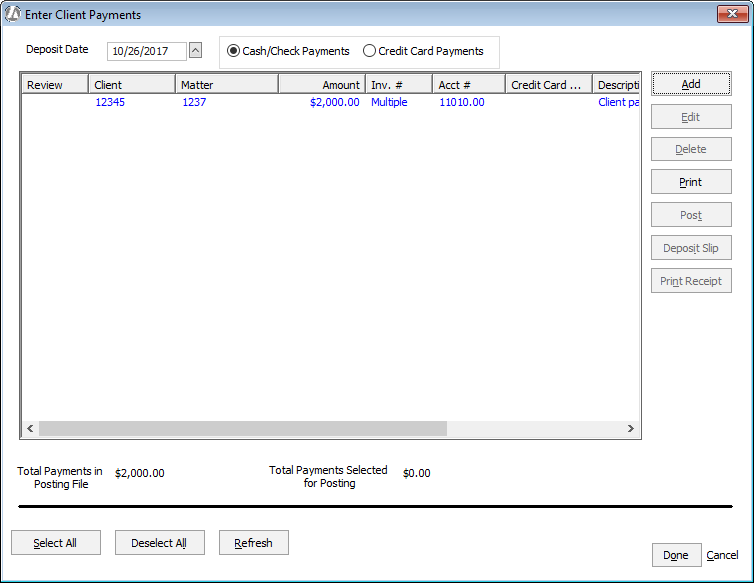
From this window, you can:
Edit a client payment by highlighting the payment and clicking Edit.
Delete a client payment by highlighting the payment and clicking Delete.
Print a Client Payment report by highlighting the payment and clicking Print.