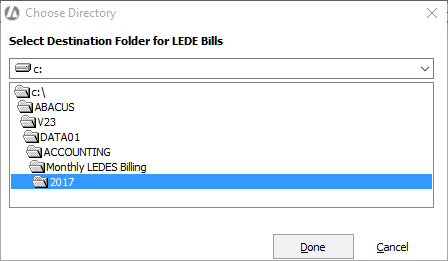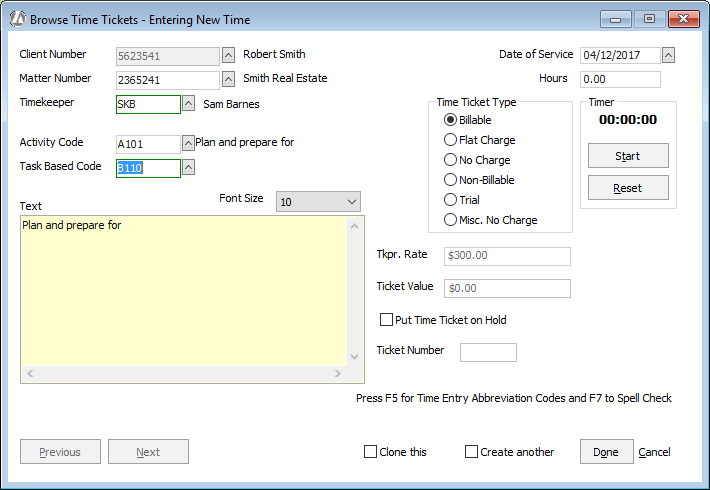
Click here for more information about LEDES 1998B billing.
After configuring for LEDES billing, perform the steps in the normal billing cycle, but note the following specifications:
Specifications for entering time tickets
When you enter time tickets, enter the activity code and task based billing code. Note that if the activity code has been linked to a task based billing code, the Task Based Code field will be populated automatically.
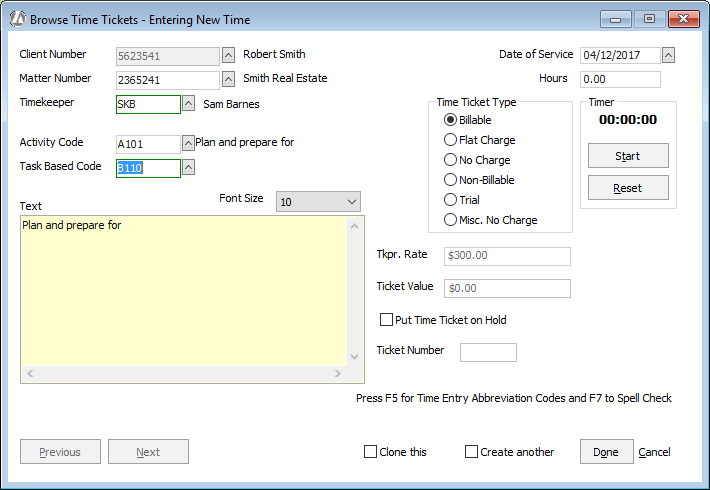
Specifications for printing the bill
When you print the bill, set the Destination to LEDES 1998B.
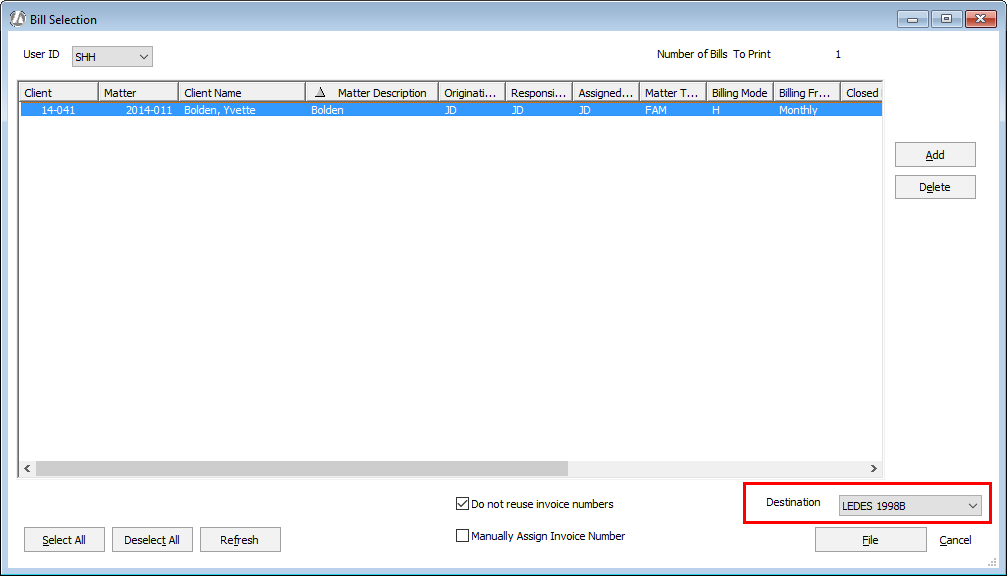
When you click File to generate the bill, the Choose Directory window appears letting you choose where to store the output LED file (or just accept the default path).