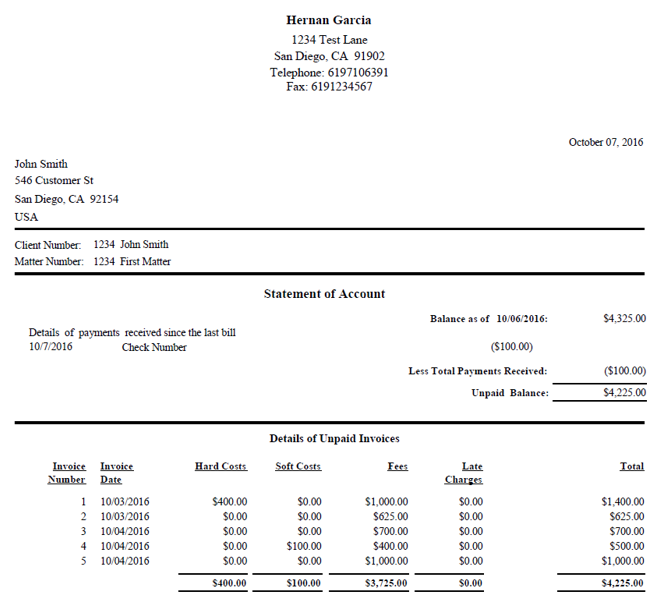
After going through the billing cycle you will produce a bill that can be either a prebill, invoice, or statement of account.
Prebills
Prebills are previews of an invoice that can be used by the firm to review an invoice before it is sent to the client.
Invoices
An invoice is produced during a billing cycle when there are charges for the current billing cycle but no previous balance for a matter. Invoices are stored in the matter’s Bills folder (..Abacus\Bills\Data01\Matter-#) and can be viewed from the Matter Billing Details window by clicking Show Bills.
Statements of Account
A statement of account is produced during a billing cycle instead of an invoice when there is a previous balance for the account, but no charges for the current billing cycle. Statements of account list the outstanding balance and the details of the unpaid invoices in the previous balance. They also show any payment or trust activity since the last invoice. Like invoices, statements of account are stored in the matter’s Bills folder (..Abacus\Bills\Data01\Matter-#) and can be viewed from the Matter Billing Detail window by clicking Show Bills.
Here is an example of a statement of account:
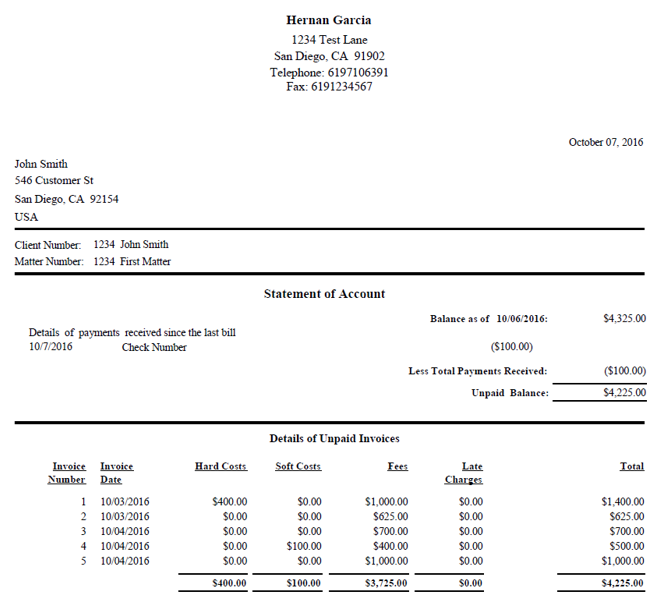
Unlike invoices, statements of account cannot be unposted. Client payments are marked as billed once they have appeared in a statement of account and can be deleted from the Matter Billing Activity as long as they have only appeared on one statement of account and have not appeared on an invoice.
For statements of account only, you can select to show or hide the details of the unpaid invoices by checking/unchecking Include Prior Balance Invoice Details on the Billing Format Code Maintenance window's Format Options tab.