Select G/L > Recurring Journal Entries. The Recurring Journal Entries window appears.
Do one of the following:
To add a recurring journal entry, click Add.
To edit a recurring journal entry, highlight the entry and click Edit.
The Recurring Journal Entries – Add or
Modify window appears. Add the general ledger journal entry
just as you do for regular journal entries.
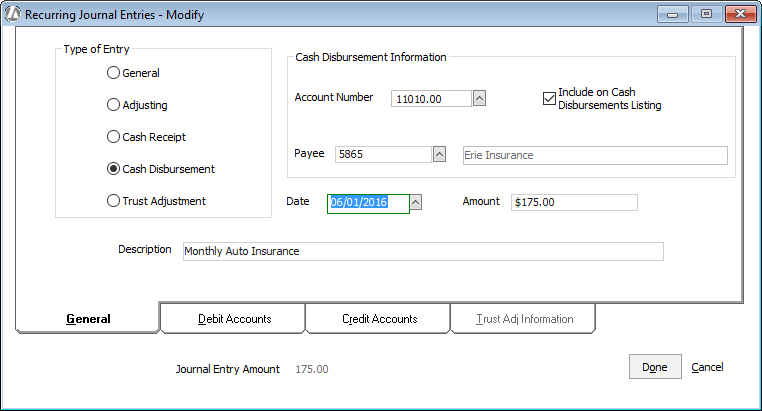
For Date, enter the first date of the occurrence. Every subsequent month, a recurring journal entry will be created for the same day of the month.