Select G/L > Journal Activity or click the View Journal Entries toolbar button. The Journal Activity window appears.
Highlight the entry for which you want more information.
Click Edit.
More detail for the journal entry appears.
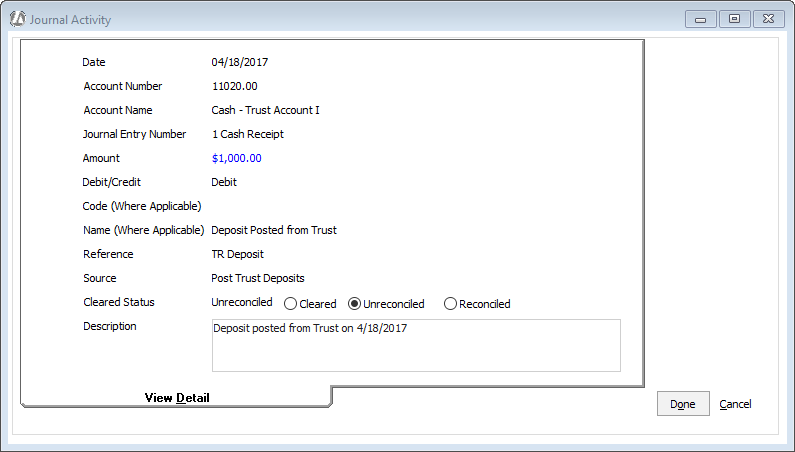
The following defines each field on the window. Note that you can change the cleared status.
Date: The date that the entry was posted to the general ledger.
Account Number: The number of the account affected by the entry.
Account Name: The name of the account affected by the entry.
Journal Entry Number: The number of the journal entry as assigned by Abacus Accounting. Note that the number is immediately followed by the type of journal entry.
Amount: The amount of the transaction.
Debit/Credit: Indicates if this transaction was a debit or credit.
Code: If a check was written, the vendor code of the payee for the check.
Name: If a check was written, the name of the payee for the check.
Reference: Internal data recorded by Abacus Accounting when the entry is posted.
Source: The functionality used to enter the entry.
Cleared Status: Indicates if the transaction is Cleared, Unreconciled, or Reconciled. Change the setting as necessary and click Save.
Description: A description of the journal entry. Edit the description as necessary and click Save.
Click Done to save your changes.