Select Matters > Matters or click the Matters toolbar button. The Matters Browse window appears.
Highlight the matter you want to edit and click Open. The Matter Maintenance window appears.
Select the Address tab.
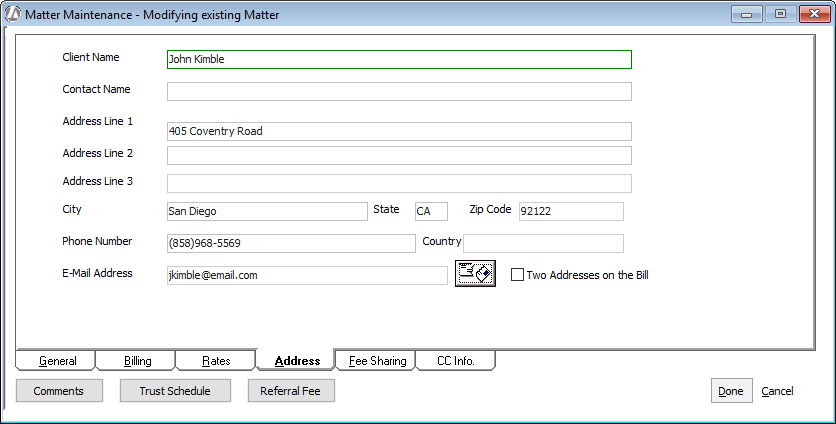
Edit the information as necessary. Check Two Addresses on the Bill to print this address and the client address on the bill. The billing address will be printed above the client address.
Click Done to save your changes.