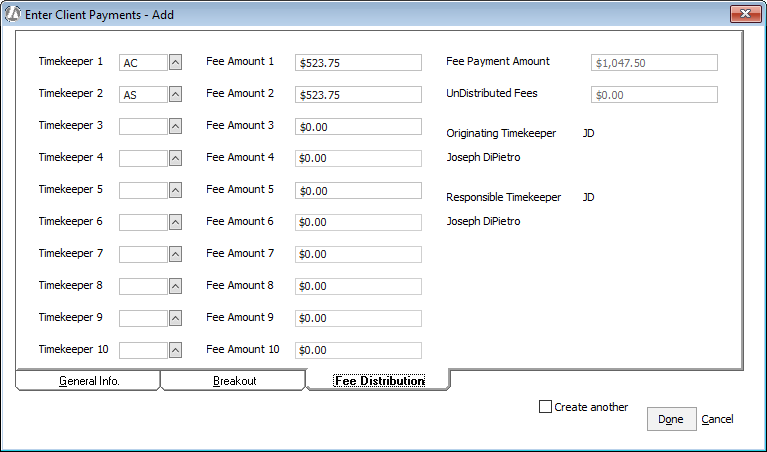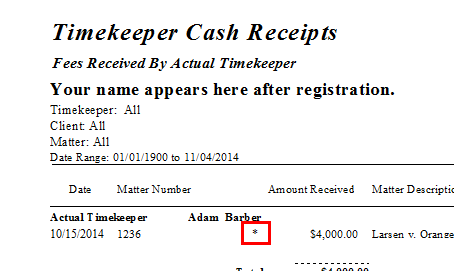Set up the fee sharing specifications for the matter.
Select Matters > Matters or click the Matters toolbar button. The Matters Browse window appears. Double-click the matter to which you want to add fee sharing.
The Matters Maintenance window appears for the selected matter. Select the Fee Sharing tab. Select the timekeepers to be included in the fee sharing structure and then enter the fee sharing percentage for all the selected timekeepers. Ensure that the total percentage equals 100%. Click Done to save your changes and close the window.

Run your billing as usual.
When the client payment is received,
record the payment
as usual on the Enter Client Payments window. Notice that bills
with matters that have fee sharing have an asterisk (*).
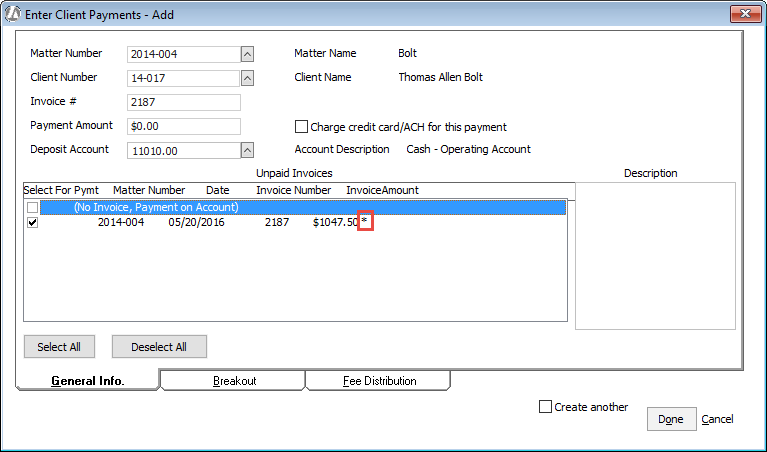
When you look at the Fee
Distribution tab, you will see that the fee amounts are automatically
distributed between timekeepers as defined for the matter, regardless
of how many hours the timekeepers worked.