Select Matters > Matters or click the Matters toolbar button. The Matters Browse window appears.
Highlight the matter you want to edit and click Open. The Matter Maintenance window appears. Click the Billing tab.
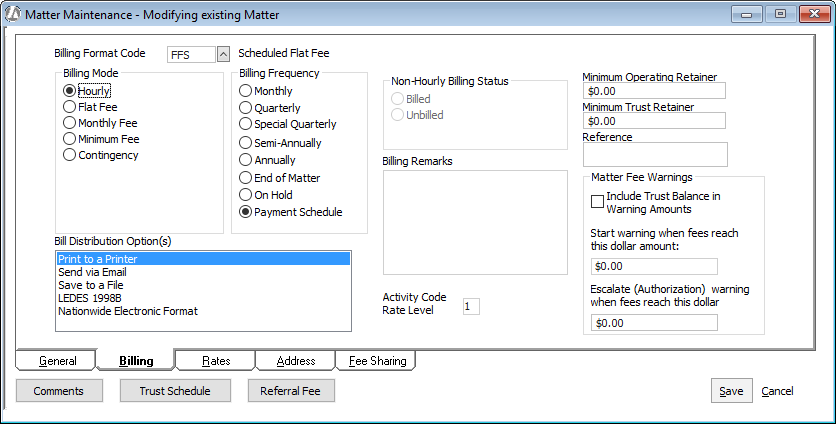
On the Billing tab:
-
For Billing Format Code, select FFS.
-
For Billing Mode, select Flat Fee and enter the Flat Fee amount.
-
For Billing Frequency, select Payment Schedule.
Select the Pmt Schd tab and add monthly payments.
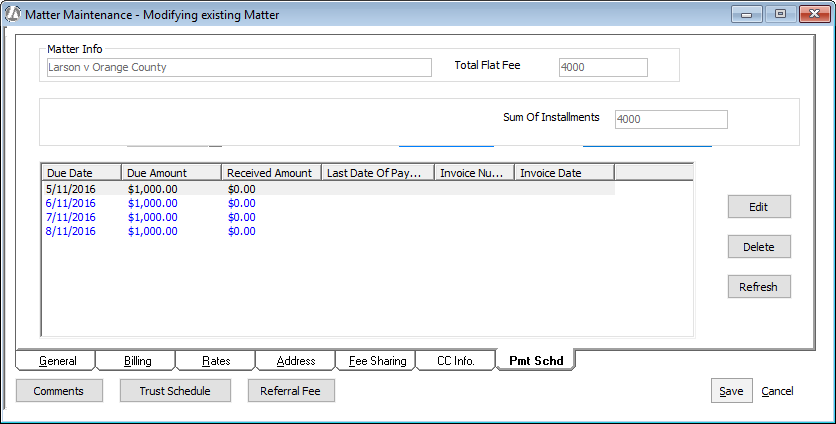
Click Done to save your changes and close the window.