Select Matters > Transfer
Matter Billing Activity. The Transfer Matter Billing Activity
window appears.
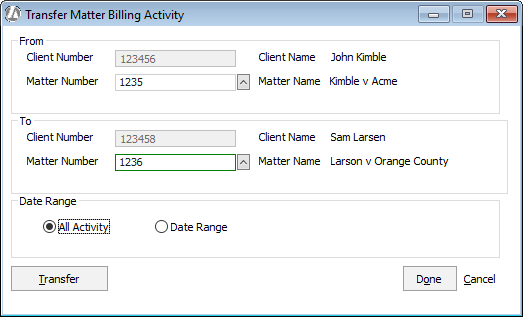
Under From, select the matter that is currently associated with the matter billing activity you want to transfer.
Under To, select the matter that you want to be associated with the matter billing activity.
Under Date Range, select the type of transfer you want to perform. Select:
All Activity to transfer all matter billing activity.
Date Range to transfer only the transactions on or between the dates you specify. When you select this option, date boxes appear letting you set the start and end dates for the date range.
Click Transfer.