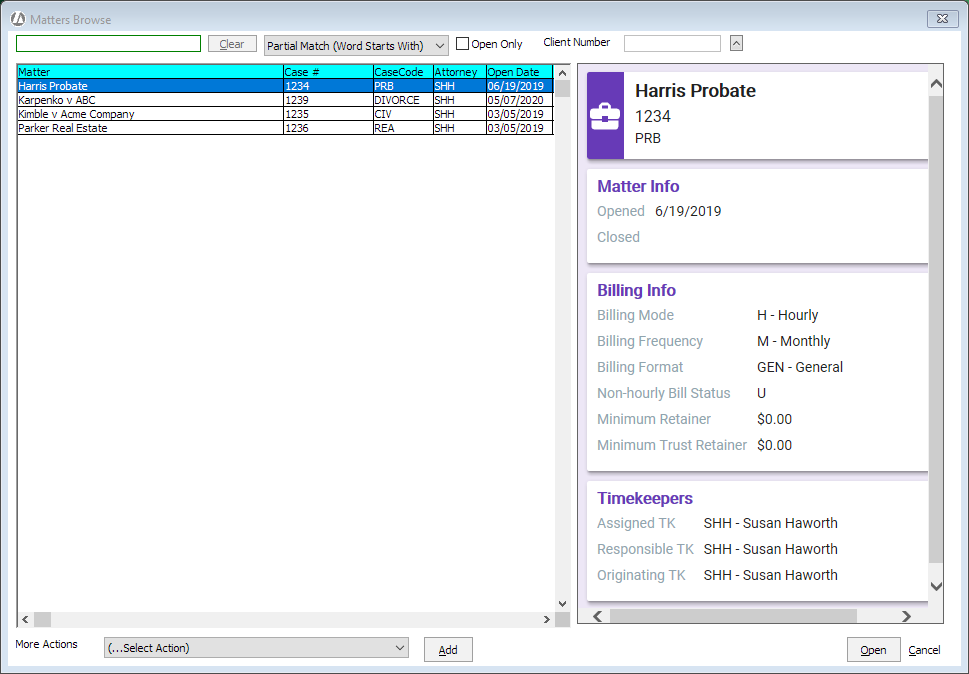
Select Matters > Matters or click the Matters toolbar button. The Matters Browse window appears.
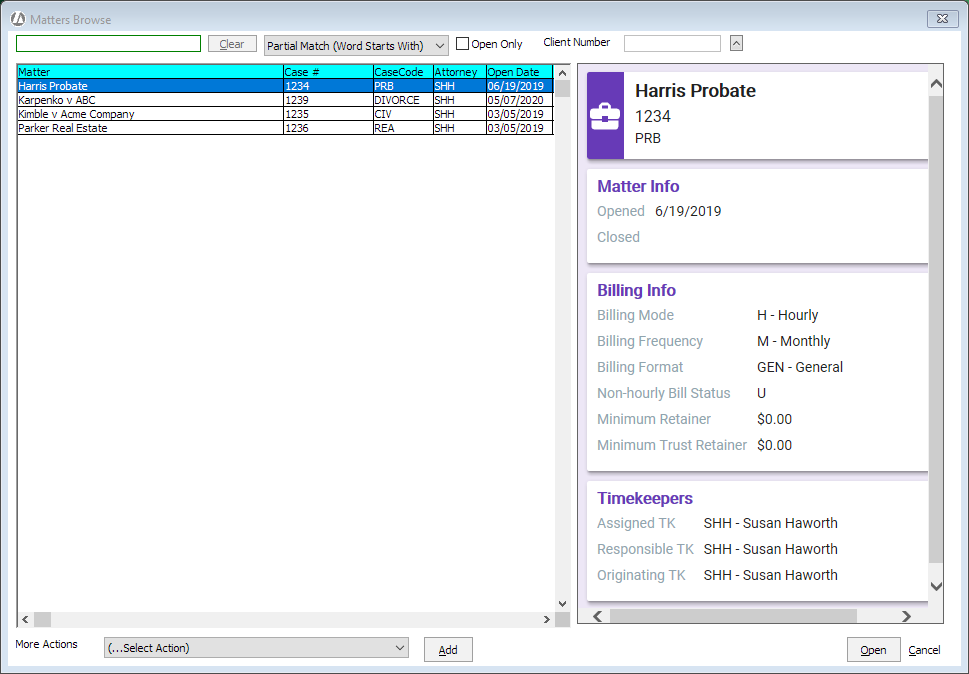
To see matters for a specific client, set Client Number to the client.
From this window, you can:
Use the search bar to find a record.
Highlight a matter and then click the More Actions arrow. A list of actions appears. Click the action you want to perform for the selected matter.
Check Open Only to see only open matters and hide closed matters in the list.
The Bill To link is a link to the name to be billed for the matter. To delete this link for a matter, highlight the matter and click Delete BillTo Link.