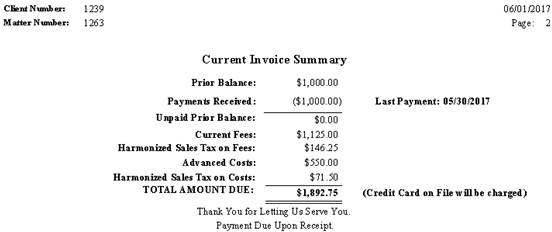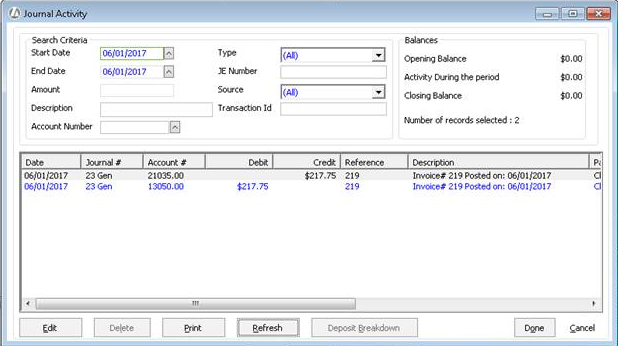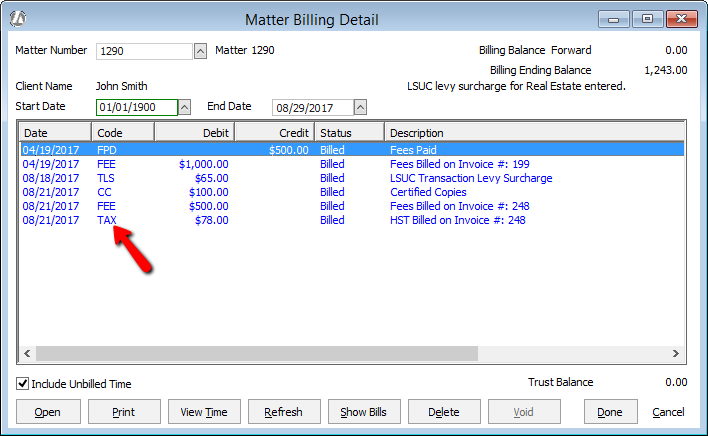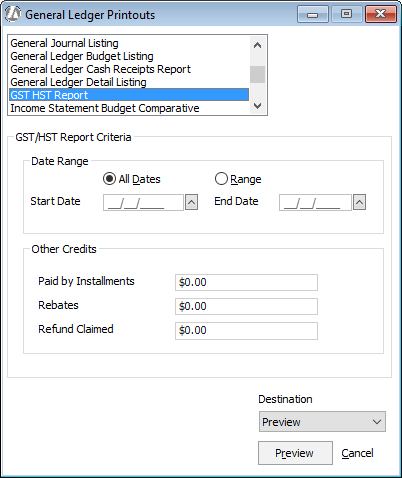Canadian GST/HST
Goods and Services Tax (GST) and Harmonized Sales Tax (HST)
can be managed using the Canadian
PALS.
Maintaining GST/HST Tax Rates
Select File
> Setup > Set
GST/HST Tax Rates.
The GST/HST window appears listing all available
tax rates from January 1, 2008 for the selected province. NOTE: Province
defaults to the province you have selected for your tax jurisdiction
in Company Preferences when setting
up the Canadian PALS. Select the appropriate province as necessary.
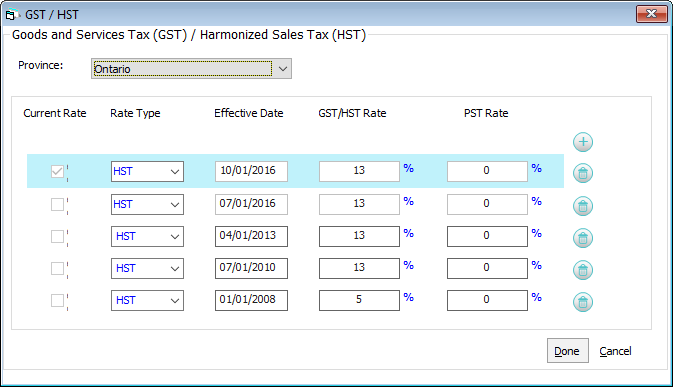
Do any of the following:
To add a tax, click the Add
button ( ). A new, blank row appears on
the window. Complete the fields for the new tax. Click the Save button (
). A new, blank row appears on
the window. Complete the fields for the new tax. Click the Save button ( )
when finished.
)
when finished.
To edit a tax, change the values in the boxes
as necessary and click Save.
To delete a tax, click the Delete
button ( ) for the row.
) for the row.
Click Done
to save your changes and close the window.
GST/HST Billing
After GST/HST rate maintenance is complete, the amount
of GST/HST and sales tax is calculated during billing based on the rate
effective on the invoice date in the tax jurisdiction for the matter.
If the tax jurisdiction of the client matter follows GST+PST rate type,
the sales tax and GST/HST are calculated separately. Once matters and
the client expense have been set up as taxable, taxes are calculated on
fees and costs at the time of printing bills.
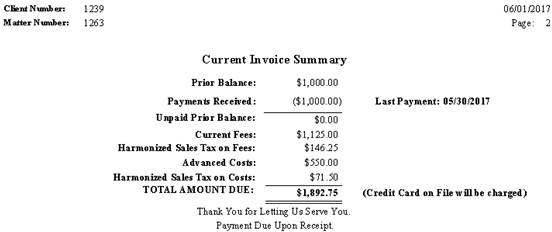
GST/HST Posting
Posting the bill creates a journal entry for GST/HST transactions:
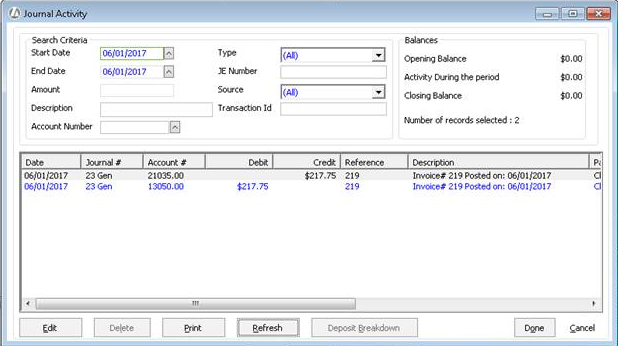
And, an entry for GST/HST in the matter billing activity:
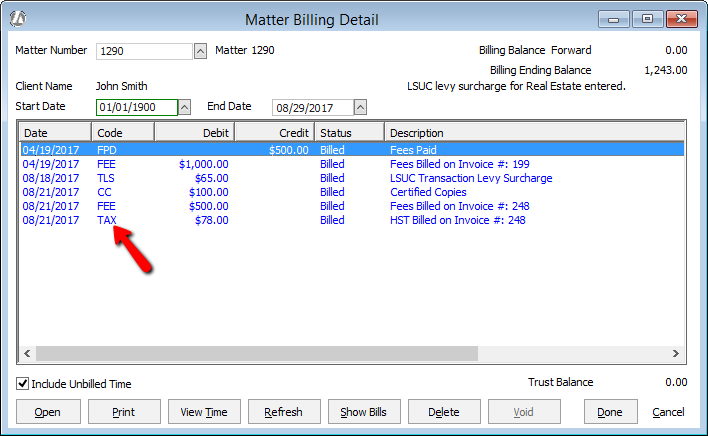
Client Payments/Refunds
When
payment is received for the invoice, the GST/HST Receivable account is
credited and the Operating account is debited. If the client is refunded,
Tax Amount is automatically populated.
GST/HST Report
The GST/HST report lists the
transactions for Goods and Services Tax (GST) and Harmonized Sales Tax
(HST) for the selected date range.
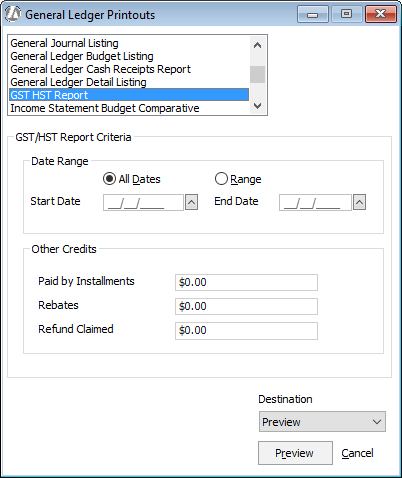
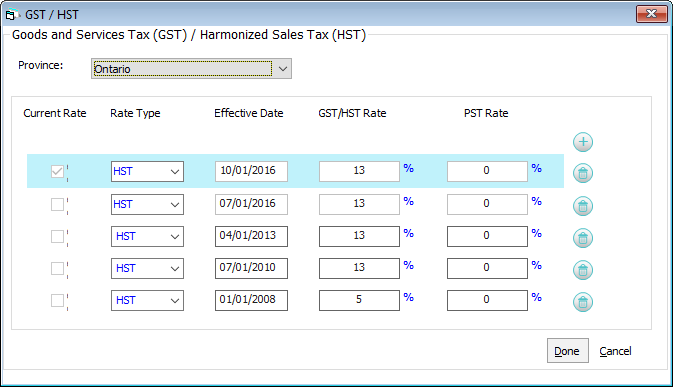
 ). A new, blank row appears on
the window. Complete the fields for the new tax. Click the Save button (
). A new, blank row appears on
the window. Complete the fields for the new tax. Click the Save button ( )
when finished.
)
when finished. ) for the row.
) for the row.