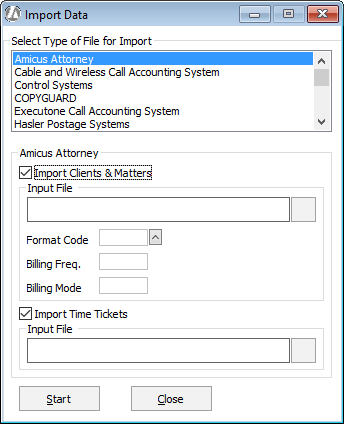Importing Data
You can import data from other applications into Abacus
Accounting.
Import modules determine the type of imported data that
will be accepted by Abacus Accounting. Here are the import modules available
for purchase in Abacus Accounting:
Abacus Remote Time Ticket
Merge: Imports time entered offsite.
Cable and Wireless Call
Accounting System, Lucent-CAS Call Accounting System: Imports
electronic phone data.
Control Systems, COPYGUARD,
NetSouth, Photocopy/Fax Integration – Equitrac, Transaction Recovery
Systems: Imports cost recovery data.
Hasler Postage Systems,
Pitney Bowes Postage Integration: Imports electronic postage
costs by matter.
Real Estate Integration
– DisplaySoft, DoubleTime, and LandTech: Imports real estate
closing packages – supports .qif formats. For importing real estate
data, follow the procedure Importing
Real Estate Integration Data.
Follow these steps to import data into Abacus Accounting.
Select .
The Import Data window appears.
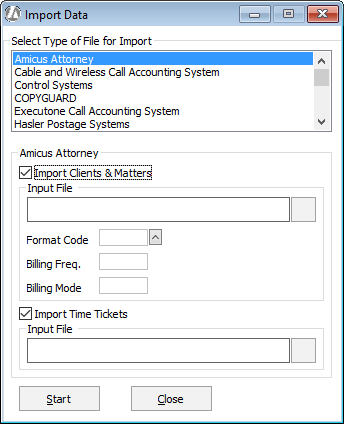
In the Select
Type of File for Import box, select the type of data you want
to import into Abacus Accounting (the import module). The fields appearing
below the box will change depending on the import module selected.
Click the browse button for the Input File box and select the file to be
imported.
Complete the remaining fields for the
import module you selected.
Expense
Codes: Enter the expense codes you use for each type of
charge.
Matter
Number Fields: Ensure that this field value is always 9.
Equitrac
Format: Select the format your data is in. With Standard
System 3, all data is stored in one import file. With Disbursement 4.2, you must import each
type of transaction separately, so that if you recover all 5 types
of costs you will be importing 5 times, once for each type.
For Control Systems, COPYGUARD,
NetSouth, Photocopy/Fax Integration – Equitrac, Transaction Recovery Systems:
Click Start.