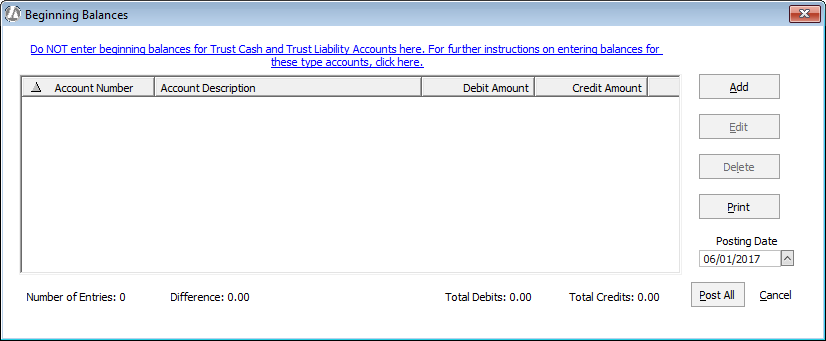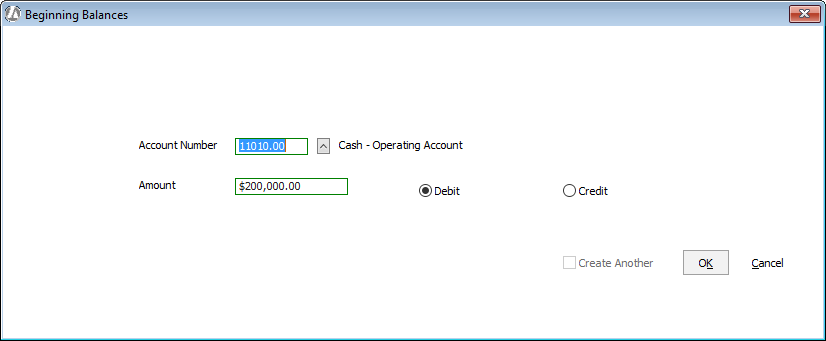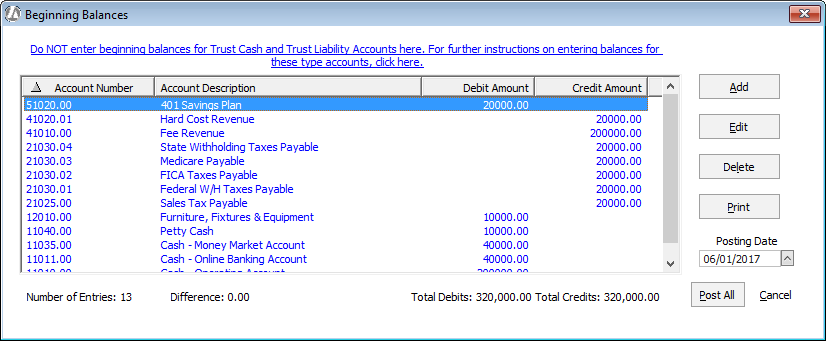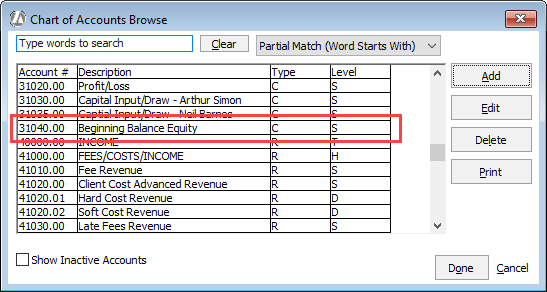Adding Beginning Balances for the Firm
IMPORTANT: Do not use this procedure for adding beginning balances for the Trust Cash and Trust Liability accounts. Instead, use this procedure.
IMPORTANT: All beginning balances should have the same posting date.
There are two methods for entering beginning balances for a firm.
-
Method 1: The recommended way is to use your trial balance to enter beginning balances for all asset, liability, equity, income, and expense accounts.
-
Method 2: If you do not have all of the account information, you can enter only one or a subset of the account balances along with an equity account. However, at some point all account balances must be entered in order for the financial statements to be accurate.
Method 1
-
Reconcile the cash accounts from your previous program up to the date that you are bringing the balances forward.
-
Print a trial balance report.
-
Select
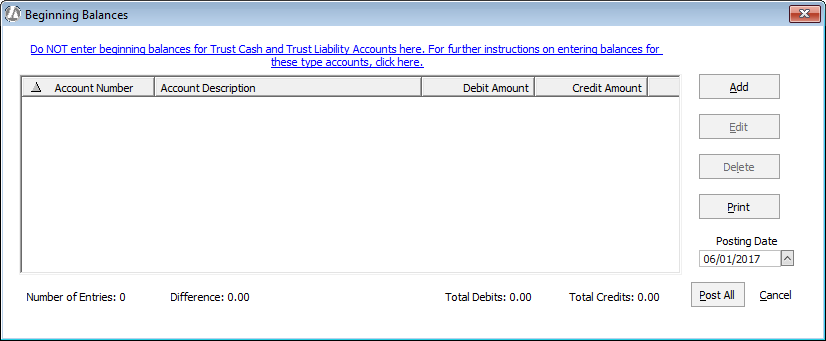
-
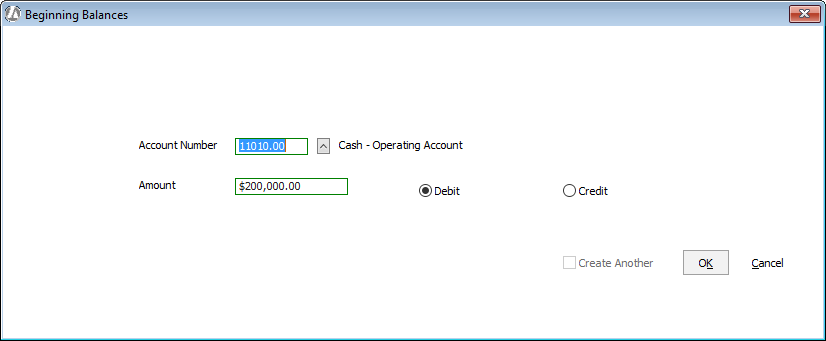
-
check Create Another and click OK. The window fields clear and you can enter the balance for the next account. Continue adding all of your firm accounts. When you are finished, uncheck Create Another and click OK.

-
The Beginning Balances window reappears with your entries listed. Ensure that Total Debits equals Total Credits. If they do not, you need to edit the account balances so that Total Debits equal Total Credits.
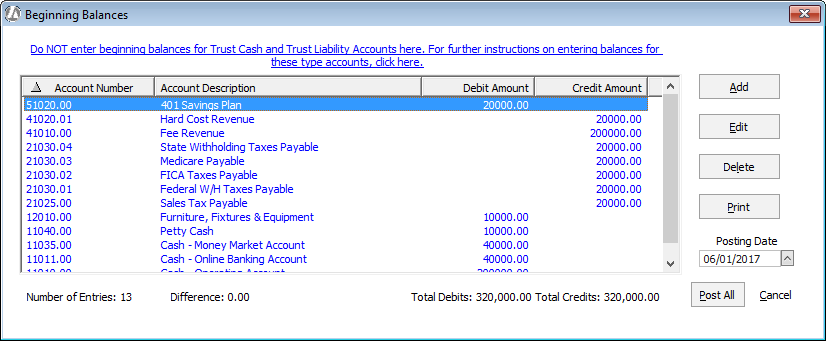
-
or Posting Date, select the date that you want the beginning balance to be recorded in the general ledger. Then, click Post All to post the entries.
Method 2
-
Reconcile the cash accounts from your previous program up to the date that you are bringing the balances forward.
-
Create an equity account. Name it "Beginning Balance Equity" if you like.
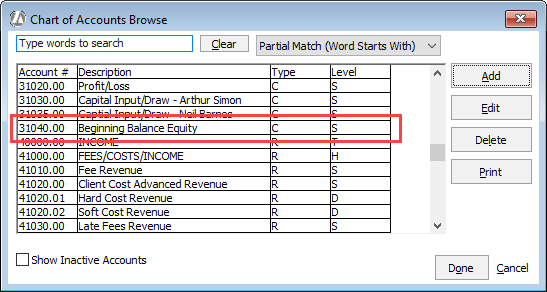
-
Select Click Add.
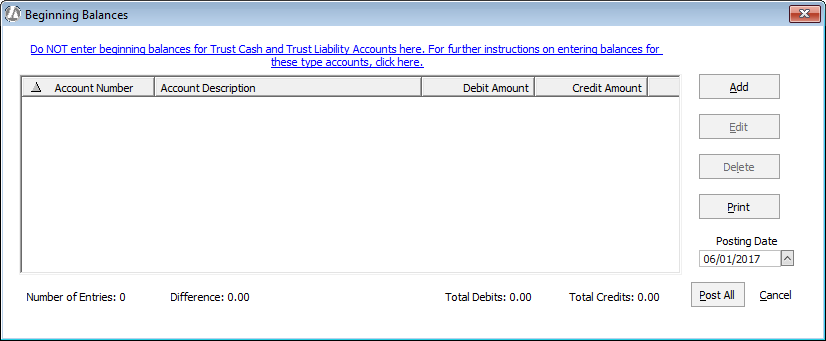
-
-
Create Another OK
-

-
Create Another OK
-
The Beginning Balances window reappears with your entries listed. Ensure that Total Debits equals Total Credits. If they do not, you need to edit the account balances so that Total Debits equal Total Credits.

-
or Posting Date, select the date that you want the beginning balance to be recorded in the general ledger. Then, click Post All to post the entries.