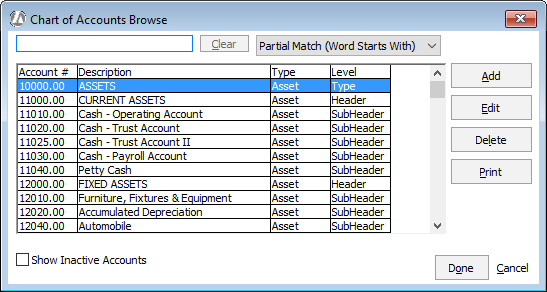
Your asset, liability, capital, revenue, and expense accounts need to be identified in Abacus Accounting. All of your accounts are grouped together as one entity, called the chart of accounts. A chart of accounts is included in Abacus Accounting, but you can modify and enhance each account to fit your firm’s needs.
You maintain the chart of accounts from the Chart of Accounts Browse window. To open the window, select File > Setup > Chart of Accounts.
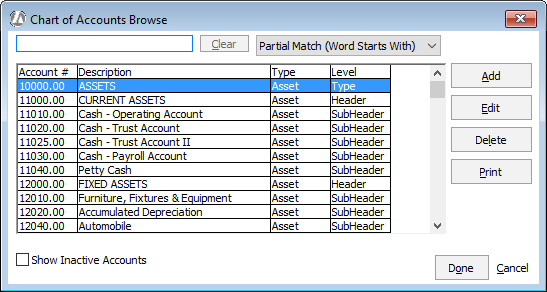
To see inactive accounts, check Show Inactive Accounts.
From this window you can:
Delete an account by highlighting the account and clicking Delete. NOTE: You can only delete an unused account.
Generate the Chart of Accounts Listing report by clicking Print.
Use the search bar to find a record.