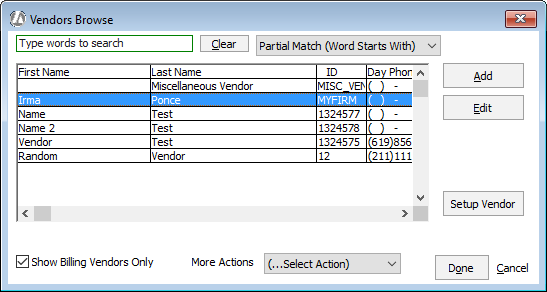
Vendors are the individuals and businesses that provide services to your firm, such as printers, court reporting firms, transcription services, messengers, landlord, office supplier, etc.
You maintain vendors from the Vendors Browse window. To open the window, select File > Setup > Vendors.
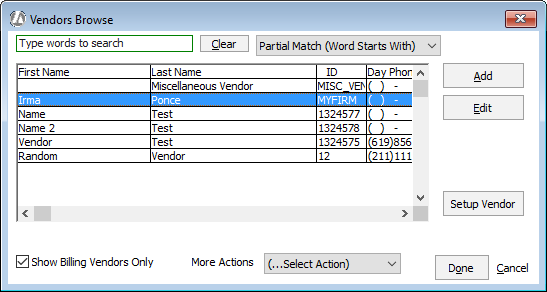
Billing vendors are those vendors that can be associated with billing transactions. To see only billing vendors on the Vendors Browse window, check Show Billing Vendors Only.
From this window you can:
Change a vendor to a billing vendor by highlighting the vendor and clicking Setup Vendor.
Highlight a vendor and then click the Select Action arrow. A list of actions appears. Click the action you want to perform for the selected vendor.
Use the search bar to find a record.