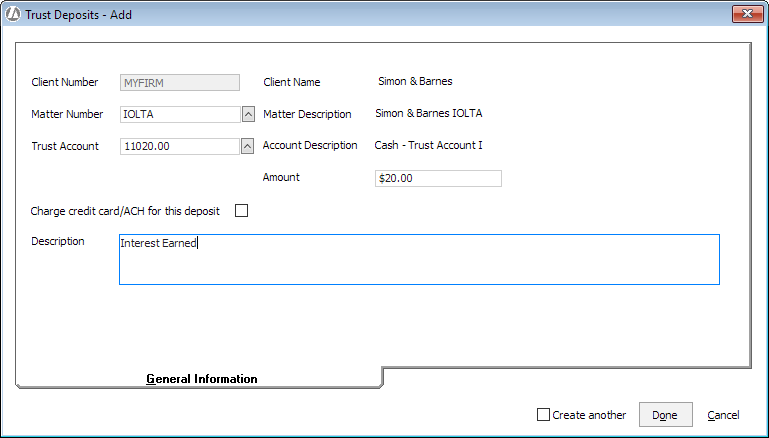Handling Interest on Lawyer Trust Accounts
The following procedure describes how to handle Interest on Lawyer Trust Accounts (IOLTA) in Abacus Accounting.
Click here for a video demonstration.
Add an Interest on Lawyer Trust Account (IOLTA) matter for your firm (one-time setup)
You only have to do this one time.
-
In Abacus Accounting, click the Matters toolbar button and click Add.
-
AbacusLaw opens. Click the Matters toolbar button and click Add.
-
The Pick a Case Code window appears. Select any type of matter you like and click Done.
-
Complete the information for the matter. Here are some recommendations (but not required):
-
For Matter, enter your firm's name + IOLTA, for example, Simon & Barnes IOLTA.
-
For File/case#, enter IOLTA.

-
Click Save to save the matter.
-
Click the Linked Names tab and add your firm as a Bill To link.

-
Click Done.
-
In the Accounting Data window that appears, ensure that the default trust account is correct.
-
Click Done.
Trust account bank statement entries (monthly)
On your bank statement, there will be two interest transactions for the trust account: one deposit, which is interest earned, and one withdrawal, which is interest remitted. Note that banks normally report both of these transactions in the same month; however, some banks will report interest earned one month and then interest remitted the next month.
Record these entries in Abacus Accounting each month you receive your trust account bank statement.
-
Click the Trust Deposits toolbar button.
-
The Trust Deposits - Add window appears. Enter a positive trust deposit for the interest earned transaction, like this:
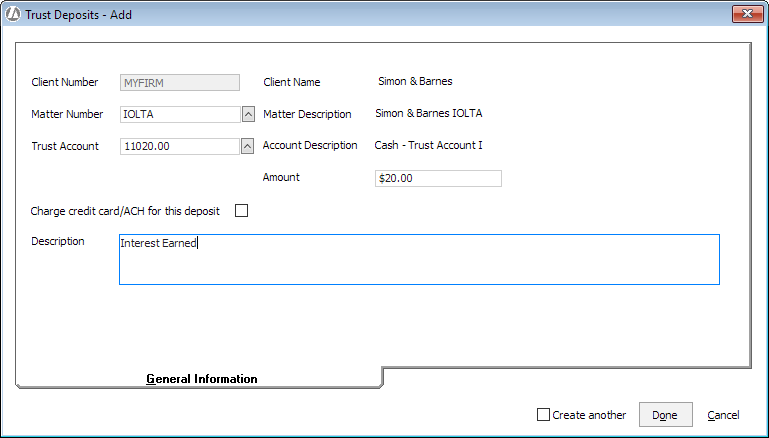
-
Click Done to save the transaction.
-
The Trust Deposits window appears with the new transaction listed. Ensure that Deposit Date matches the bank statement, highlight the transaction, and click Post.

-
In the Trust Deposits window, click Add.
-
The Trust Deposits - Add window appears again. Enter a negative trust deposit for the interest remitted transaction, like this:

-
Click Done to save the transaction.
-
The Trust Deposits window appears with the new transaction listed. Ensure that Deposit Date matches the bank statement, highlight the transaction, and click Post.