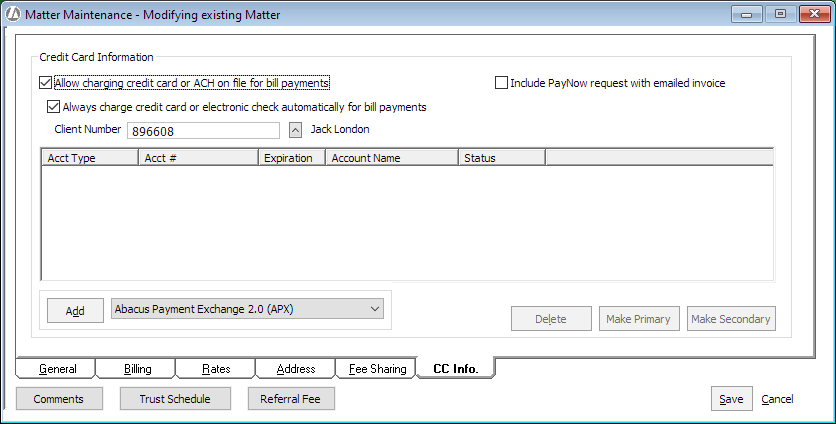Making an APX Payment
If the APX payment is made through PayNow or the Client Portal, a client payment is recorded automatically, and you only need to post it. Otherwise, enter your client payment with Charge credit card /ACH for this payment checked. Then, post the client payment.
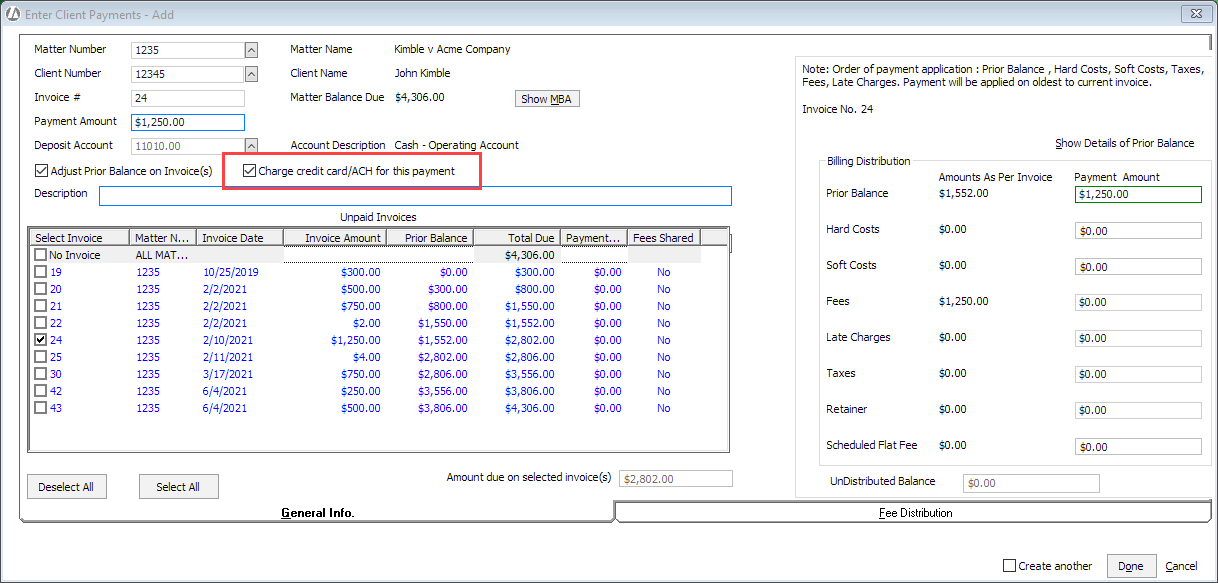
If the client/matter is not set up for credit card/ACH use, when you click Charge credit card/ACH for this payment while entering a client payment, then the following prompt appears:
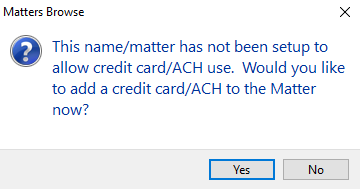
After clicking Yes, the Matter Maintenance window's CC Info tab opens for the matter. Here, the user can add a payment method for the matter.