Voiding APX Transactions
Transactions (including PayNow and Client Portal payments) processed through APX can be voided.
There are cases when APX transactions cannot be voided. For example:
-
There is a 24- to 48-hour window (depending on the credit card issuer) in which you can void. Once this window has passed and the transaction has been cleared and processed, it cannot be voided.
-
Payments that have appeared on a bill (when the status in the Matter Billing Activity is Billed) cannot be voided.
-
When a trust deposit has not been posted, the APX transaction cannot be voided.
-
Voiding of PayNow transactions is only possible if the transactions were posted individually.
If an APX transaction cannot be voided, refund the transaction.
Follow these steps to void APX transactions:
-
Do one of the following:
-
If the transaction was a credit card/ACH payment, select Matters > Matter Billing Activity. The Matter Billing Detail window appears. Select the matter.
-
If the transaction was a trust deposit, select Trust > Matter Trust Activity. The Matter Trust Activity window appears. Select the matter.
-
-
Highlight the transaction you want to void. NOTE: The transaction might be broken into several transactions, depending on how it was applied (Fees, Hard Costs, Soft Costs, etc.). It is only necessary to void one of these associated transactions because voiding one will void all of them. All associated transactions will have the same Transaction ID.
-
Click Void.
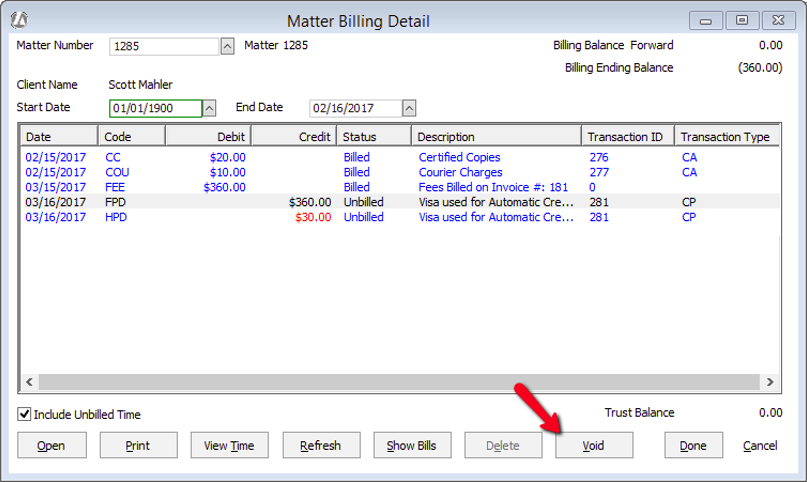
-
A window will appear asking you if you are sure you want to void the transaction. Click Yes.
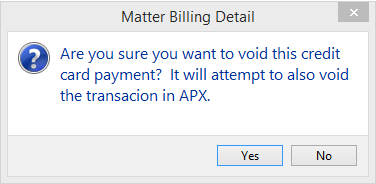
-
A void report is printed. Click Yes to continue.
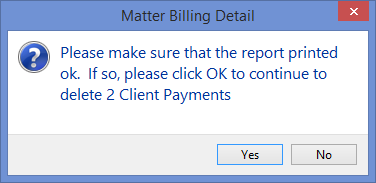
-
A notification window appears. Click OK.
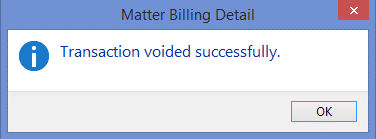
-
Reversal entries are created in the Matter Billing Activity or Matter Trust Activity as well as the General Ledger. Reversal entries are made on all applicable accounts: Operating, Fee Revenue, Hard Cost Revenue, etc.