Bouncing Payments
This procedure is for client and trust payments returned due to insufficient funds. Click here for information about handling client refunds.
For Bounced Payments to the Operating Account
-
Select Matters > Matter Billing Activity to open the Matter Billing Detail window.
-
Select the matter.
-
Highlight the insufficient payment and click Pymt Bounced.
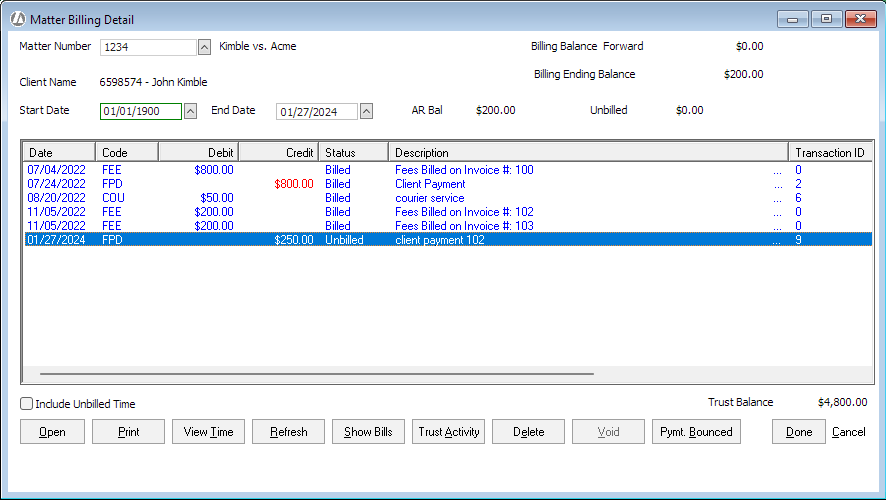
-
Appropriate journal entries are entered and posted automatically.
For Bounced Payments to the Trust Account
-
Select Trust > Matter Trust Activity to open the Matter Trust Activity window.
-
Select the matter.
-
Highlight the insufficient payment and click Pymt Bounced.
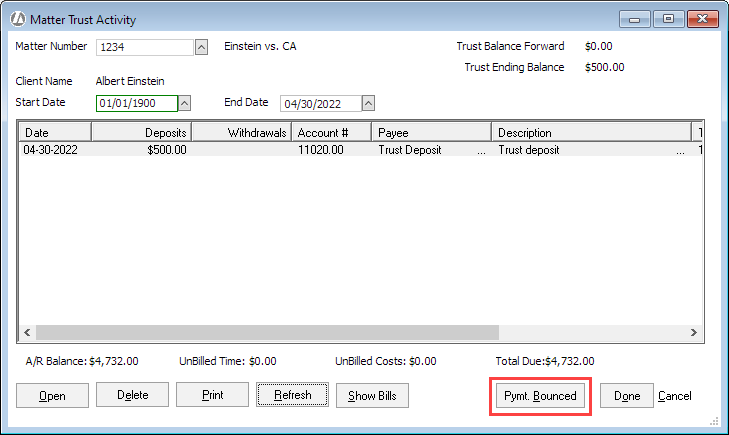
-
Appropriate journal entries are entered and posted automatically.