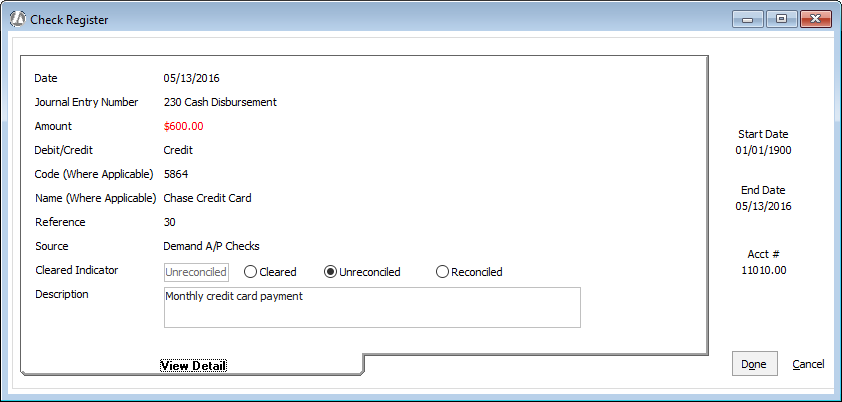Viewing Check Register Detail
To view more information about a check register transaction, open the check register, highlight the transaction, and click Open. The Check Register View Detail tab appears and lists more detailed information about the selected transaction. Note that this information is read-only and cannot be edited.
When you are finished, click Done to close the window and return to the check register.