Assigning Privacy Rights to Users
Click here for more information about privacy and private records.
-
Select File > Setup > Security. The Security Access Profiles window appears.
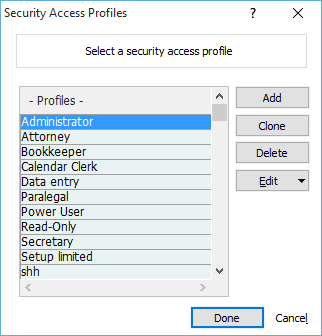
-
Highlight the user’s security access profile, click Edit, and click Case management permissions.
-
The Profile Details window for case management permissions appears. Scroll down to the bottom of the list of security access rights and adjust the following rights as necessary:
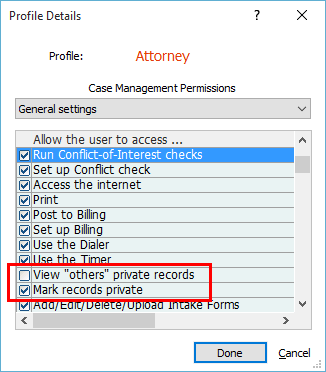
-
Mark records private: When checked, the user can mark records as private.
-
View “others” private records: When checked, the user can override privacy to see normally hidden records. Normally, this right is only granted to an administrator.
-
-
Click Done to save your changes.