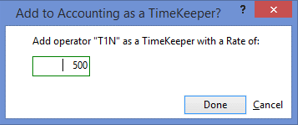Adding/Editing/Cloning Users
-
From the User Manager window, click Add, Edit, or Clone. The User Preferences window appears.
-
From the User Info tab, complete/edit the settings under Start Up. Click here for help in completing these settings.
-
Click Done.
-
If you have Abacus Accounting installed and enabled, a window will appear to allow you to add the user as a timekeeper in Abacus Accounting. If you want to add the user as a timekeeper, enter the timekeeper rate and click Done. Otherwise, click Cancel.