Editing Security Access Profiles
-
From the Security Access Profiles window, highlight the security access profile you want to change.
-
Click Edit. A menu appears. Click the category of permissions you want to edit (case management permissions, accounting permissions, or accounting reports permissions).
-
The Profile Details window appears. Click the category of permissions arrow (Case Management Permissions, Accounting Permissions, or Accounting Reports) and click the sub-category of functionality you want to limit/allow.
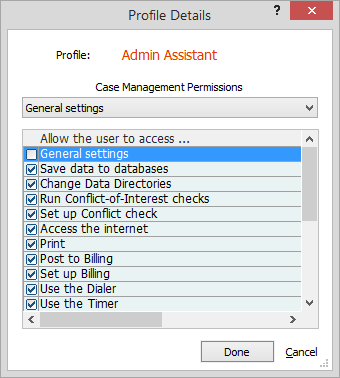
-
Under Allow the user to access, if a function is checked then the user can perform it. Check/uncheck the functions you want users with this security profile to be able to perform.
-
Repeat steps 3 and 4 for each sub-category.
-
When you are finished, click Done.