Overview of Security Access Profile Management
You assign a security access profile to each user to restrict what the user can view, add, change, or delete in the system. You can set up a security profile for each type of staff position (for example, Administrative Assistant, Paralegal, etc.) or create a profile for an individual.
Security permissions are grouped in 3 categories:
-
Case Management Permissions – includes all the permissions for AbacusLaw.
-
Accounting Permissions – includes permissions for accounting.
-
Accounting Reports – includes permissions for accounting reports only.
You manage security access profiles from the Security Access Profiles window. To open the window, select File > Setup > Security.
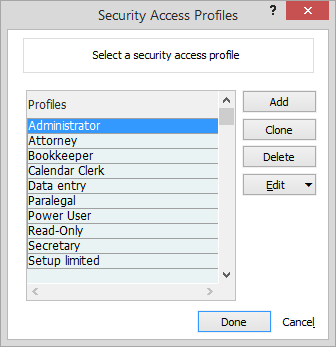
From this window, you can: