Adding/Removing Apps for Your Abacus Dashboard
Adding Apps
-
Click the Dashboard's App Center button.

-
The Abacus App Center appears. Click here for more information about the apps available.
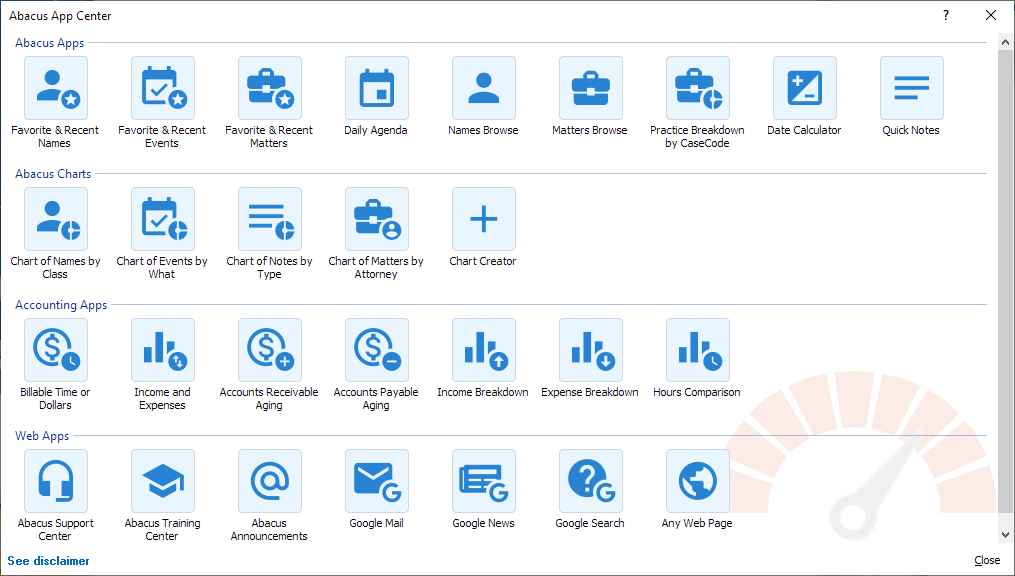
-
Click an app to add it to your Dashboard.
-
Click Close to close the Abacus App Center.
Removing Apps
To remove an app from the Dashboard, click the app’s More button and click Delete.