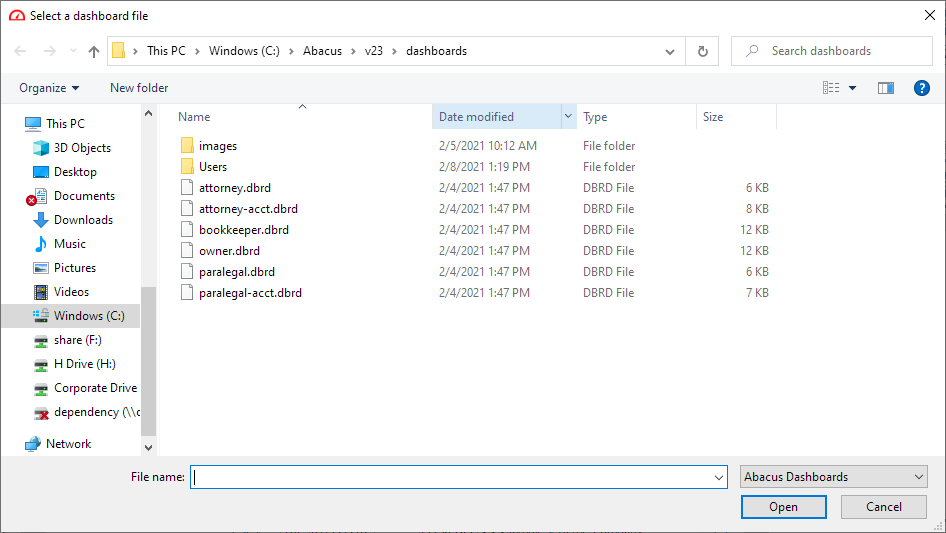Changing the Abacus Dashboard Layout
What is a Dashboard Layout?
A Dashboard layout is a collection of apps. You can create your own layout by adding or removing apps and then saving the Dashboard. Or, you can use one of the preset role-based layouts provided.
Role-Based Dashboard Layouts
Six role-based Dashboard layouts are added automatically during installation and stored in the v23\Dashboards folder.
Each layout adds apps to the Dashboard that would be useful for a specific role. Once applied, the Dashboard can be customized as desired. The Dashboard layout just gives the user a suggested layout.
The following table describes the apps that appear in each new Dashboard layout.
|
File Name |
Description |
Apps Included |
|
attorney.dbrd |
Attorney: Loads apps useful to attorneys |
Date Calculator |
|
attorney-acct.dbrd |
Attorney with Accounting: Loads apps useful to attorneys who also handle accounting tasks |
Date Calculator |
|
bookeeper.dbrd |
Bookeeper: Loads apps useful to bookeepers who only handle accounting tasks |
Date Calculator |
|
owner.dbrd |
Owner: Loads apps useful for the owner of the firm or the administrator. |
Date Calculator |
|
paralegal.dbrd |
Paralegal: Loads apps useful to paralegals |
Date Calculator |
|
paralegal-acct.dbrd |
Paralegal with Accounting: Loads apps useful to paralegals who also handle accounting tasks |
Date Calculator |
Applying a Layout
Click the Dashboard's More button and click Load. The Select a dashboard file window appears. Select the dashboard file to load and click Open.