Quick Notes App
The Quick Notes app on the Dashboard enables click-and-type note entry in Abacus.
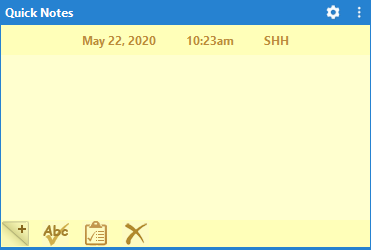
The following describes the tasks you can perform from this app.
To enter a note
-
Enter the note in the notepad.
-
To spell check the note, click the Spell check button (
 ).
). -
Click the Make this a note button (
 ). The Note Editor window appears.
). The Note Editor window appears. -
Make any changes to the note as necessary. If you want to link the note to a name or matter, click the Name or Matter button and select the corresponding name or matter. For more help with this window, click F1.
-
Click Save to save the note.
To add a note as a TO-DO event
With the note in the notepad, click the Make this a To-Do button ( ).
).
The Adding a new Event window appears. For help, click the help button on the window or press F1.
To clear the notepad
Click the Clear notepad button ( ).
).