Setting Up Whose Events to View in the Calendar
You can set up whose events you want to view in the Calendar by default.
Do one of the following:
-
Set up general calendar settings and click the Who button in Calendar Setup, or
-
Select Calendar > Who setting.
The "Who" Setup for Calendars window appears.
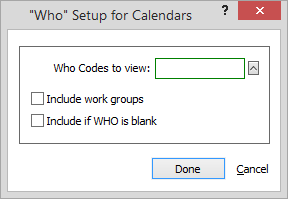
The following describes the settings on this window.
-
Who Codes to view: The Who code or codes that will be selected by default when adding an event. To change, click the lookup button. The Valid WHO Entries window appears. Check The Who codes you want to print (or add one). To view all Who codes, check the <blank> row. Click Done.
-
Include work groups: When selected, you will see on the Calendar by default not only events scheduled for the Who code, but also events scheduled for any work group to which the Who code is assigned.
-
Include if WHO is blank: When selected, you will see all events with no Who selected (like holidays or meetings for the entire staff) on the Calendar by default.