Indexing (Sorting) Matters
An index for a database determines the order in which the data appears. You can index (or sort) names from the Matters Browse window or from the Matter window.
From the Matters Browse window
From the Matters Browse window, click any column heading to sort on that column. The selected sort column heading turns blue.
NOTE: When you search for a matter by typing a piece of information for the matter, the blue column is the column you will be searching on. For example, to find a matter by name, first click the Matter column heading.
From the Matters Browse window or Matter window
-
From the Matters Browse window or Matter window, click the Index button. The Indexes window appears.
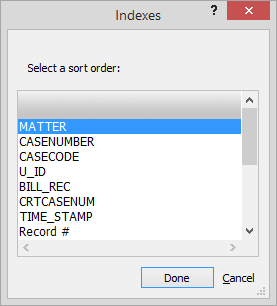
-
Select the index you want to use to sort the data. For example, if you wanted to see matters sorted in order by case number, select CASENUMBER.
-
Click Done.
NOTE: You can also create and select user-defined indexes.