Erasing Databases
You can erase (or zap) all records from a database permanently. Note that once you erase a database, there is no way to recover the erased data other than from a backup file.
RECOMMENDATION: Make a backup of your database before erasing it.
Selecting the Names, Events and Matters databases will erase these databases as well as any associated links and notes, but it will not erase the codes, rules or users databases.
To erase a database:
-
Select File > Utilities > Zap. The Zap (Destroy) Databases window appears.
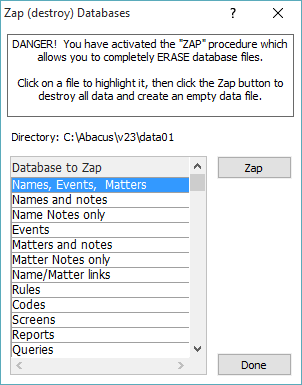
-
Under Database to Zap, highlight the database you want to erase.
-
Click the Zap button. A window appears asking you if you are sure you want to erase the database.
-
Click Yes. The database stills exists, but it is now empty.