Registering Abacus
Abacus will only run for a limited time if not registered. The firm name used to register Abacus is used throughout the system. It appears:
On the nameplate (if you do not have a user name entered)
On report headings
On bills (for Accounting Manager)
Follow these steps to register Abacus:
Select File > Register to open the Registration for Abacus window.
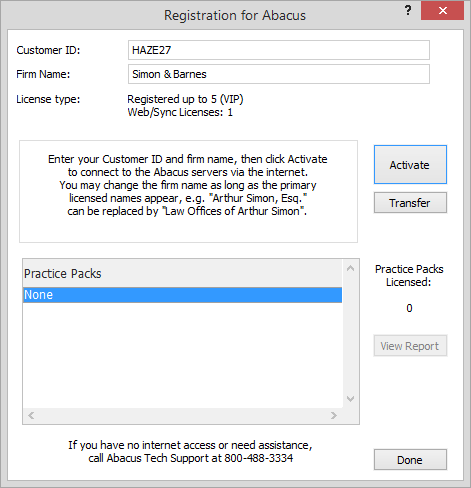
Enter your customer ID and firm name in the appropriate boxes. If you don't have a customer ID, contact Customer Support.
The Practice Packs box lists any Practice Area Legal Solutions (PALS) and/or court rules you have purchased and installed. If you need more information about a PALS or court rule listed, select it and click View Report.
Click Activate to send your online registration information to Abacus Data Systems. Your server is validated for your customer number, and your license cannot be activated on any other system. Periodically, your server will contact Abacus to collect information on new updates and possible pending expirations of subscribed components like rule sets and to validate your license.
At a later date, if you are installing a new server or otherwise need to relocate your Abacus installation, you can click Transfer to move your license from one server to another.