Overview of Name to Matter Links
Abacus lets you link matters to names so you can easily track the relationships involved. For example, what if name "Roger Adams" is an attorney for one matter, but an expert witness for another matter? You can link Mr. Adams as a link type of ATTORNEY to the first matter and then link him as a link type of EXPERT to the other matter. The link type defines the role of the name to the matter. You could link several different names to one matter. For example, for a court case, you could link a client, a judge, attorneys, expert witnesses, etc. You can also link the same name to a matter more than once with different link types, e.g. CLIENT, DEFENDANT, and BILLTO, which is a special link type that tells Abacus Back Office which party is to be billed for this matter.
Database linking allows form generation to automatically fill out even very complex forms. For a given matter, Abacus can find all the data for the linked client, judge, attorneys, experts, and other related people.
The description for the link type lets you add a short free-form description so you can be even more specific about the role of that name. If a case has several defendants with their own attorneys, the attorney for one defendant might have a link type of ATTORNEY and in the description you can enter "Represents John Smith." In form generation, this description is fed to the word processor as the "role description", since it describes the role played by this name for this matter.
Names linked to matters are listed on the Matter window's Linked Names tab.
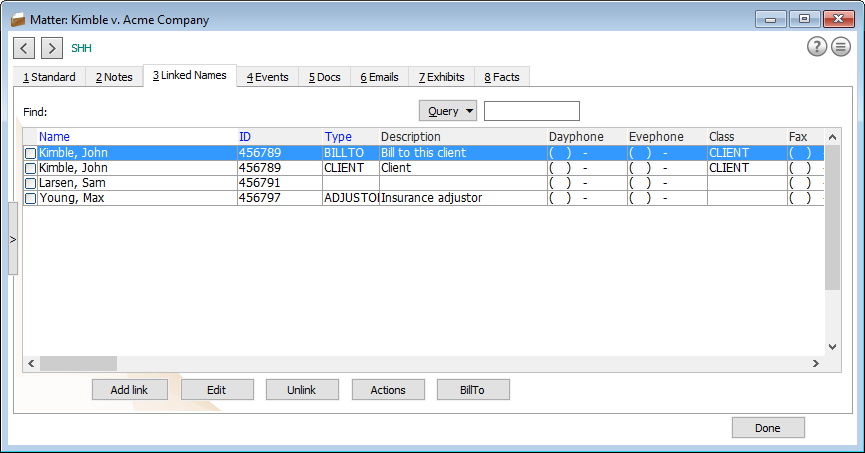
Matters linked to names are listed on the Name window's Linked Matters tab.
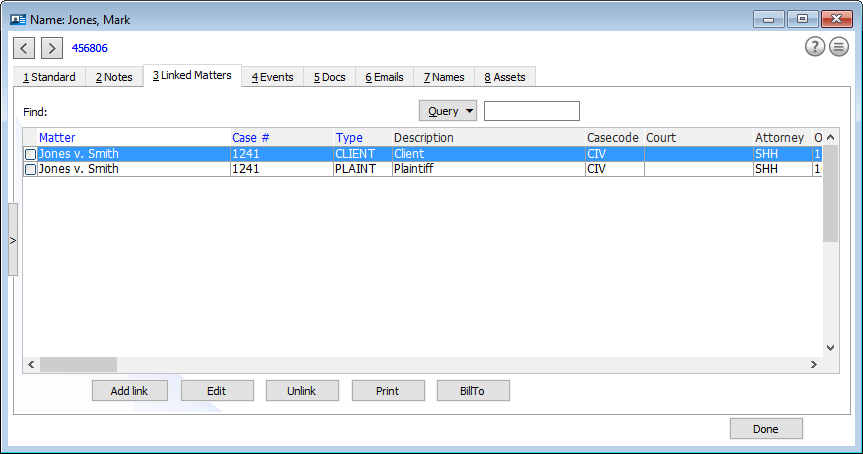
You can: