Replacing an Attorney for a Matter
When an attorney takes over an existing matter, the Attorney field for the matter needs to be changed on the Matter window. Also, the Who field for the matter's future events needs to be reassigned to the new attorney using the Generic Database Utility.
Example
Here is an example: Assume that Sam Barnes (SKB) is retiring and Karen Bayer (KB) is taking over his Smith Real Estate matter. Here are the steps you would take to replace Mr. Barnes with Ms. Smith for the Smith Real Estate matter.
-
On the Matter window,change the Attorney field to KB (Karen Bayer's user ID). Click Done to save.
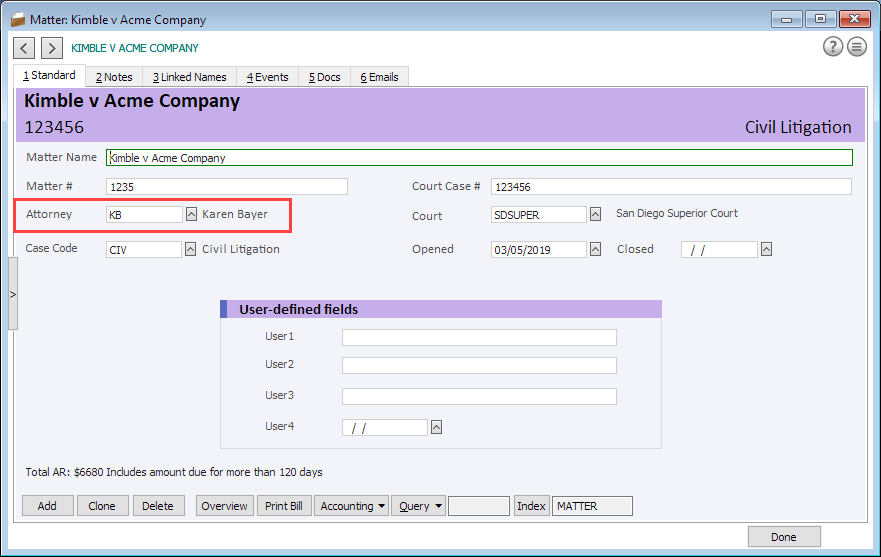
-
Select File > Utilities > Delete/Replace. The Generic Database Utility window appears. Select the Events database and click Done.
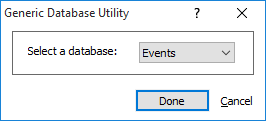
-
The Generic Utility window appears listing all events. Click Query.
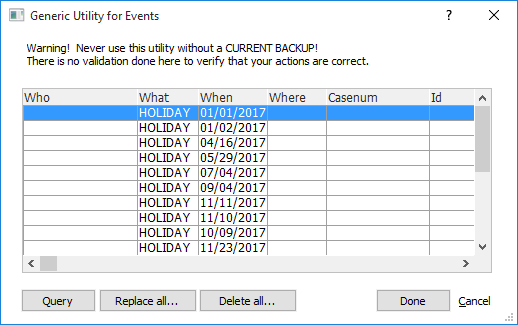
-
The Queries window appears. Click Add and create the following query and click Done.
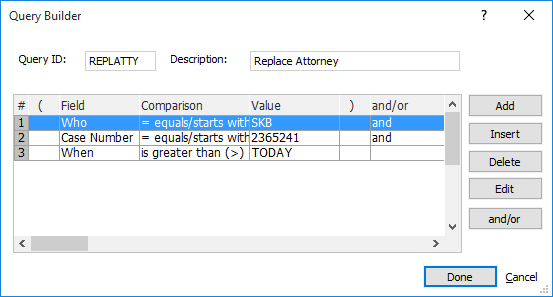
-
The Queries window reappears with the new query highlighted. Click Done.
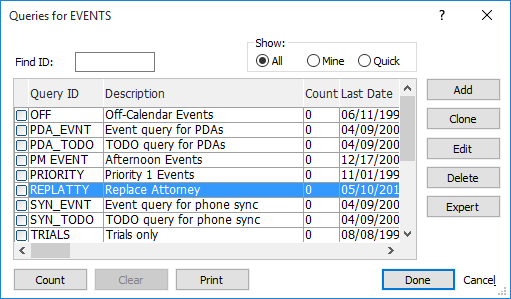
-
The Combining Queries window appears. Click New query only.
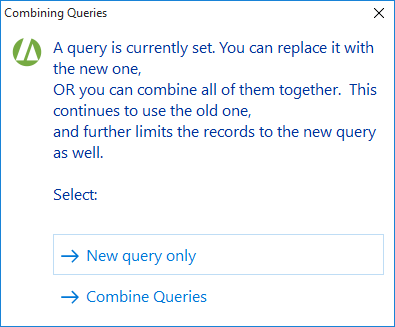
-
The Where to go? window appears. Click Stay here.
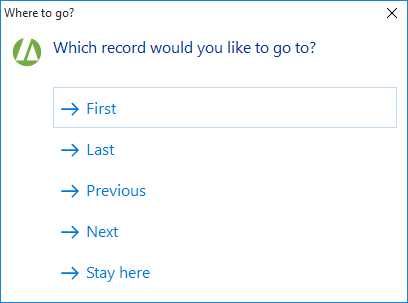
-
Notice that the query was applied and all the future events assigned to Sam Barnes (SKB) are listed. Click Replace all.
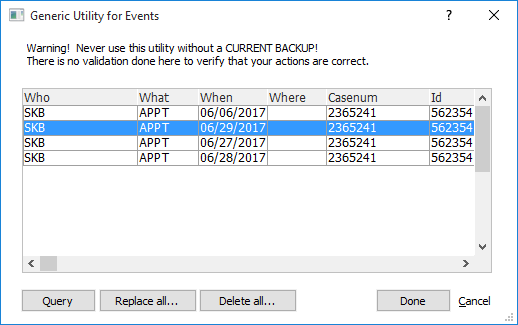
-
The Global Replace for Events window appears. Set Field name to WHO and enter KB for the Replace with field. Click Done to save.
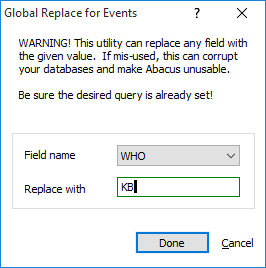
-
Follow the prompts to continue the replacement process. When you are finished all of Sam Barnes' future events will be assigned to Kim Bayer.