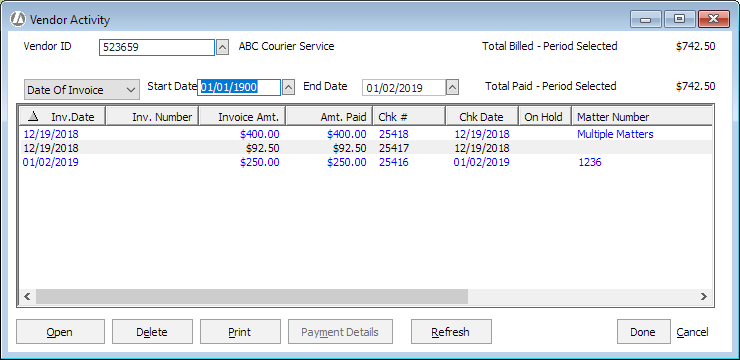
To view the vendor ledger, select A/P > Vendor Activity. The Vendor Activity window appears.
Select a vendor. Then select if you want to see the vendor detail records by date of invoice or date of check. Finally, set the start and end date for the transactions you want to see.
NOTE: Date on this window indicates the due date of the invoice.
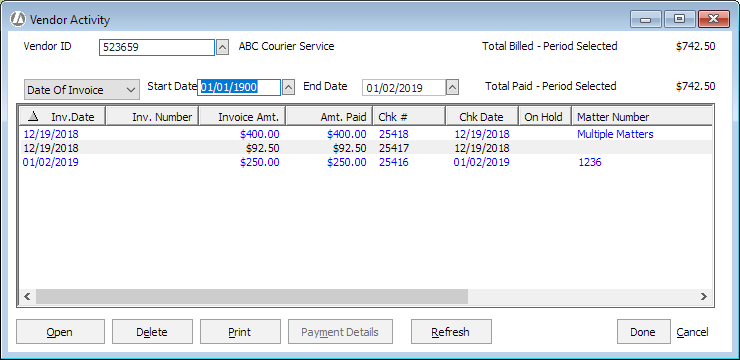
From this window, you can:
Delete a vendor transaction by highlighting the transaction and clicking Delete.
Print vendor transactions by clicking the Print button. This generates the Vendor Detail report.