Changing the Status of Documents
Document status defines a document's current standing. You can define the document status codes in Abacus.
-
Display the document in the Name or Matter window's Docs tab.
-
If you want to change a single document, highlight the document and click Mark done OR right-click the document and select Mark Done. If you want to change multiple documents, tag them and click Mark done OR right-click the selection and select Mark Done. The Mark Documents Done window appears.
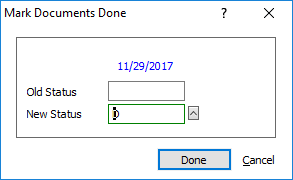
-
Click the lookup button for New Status. The Valid STATUS Entries window appears.
-
Select the current status code for the document (or add a code on the fly).
-
Click Done.