Viewing Document History
Click here for a video demonstration of working with documents in Enhanced Document Management.
Once a document is checked out, edited and saved, and then checked back in, a historical record is created for the transaction and a version of the document is saved.
To see a list of these historical transactions, from the Document Manager or the Name/Matter window's Docs tab or the Checked Out Documents Browse, right-click a document and click Document History. The Document History window appears.
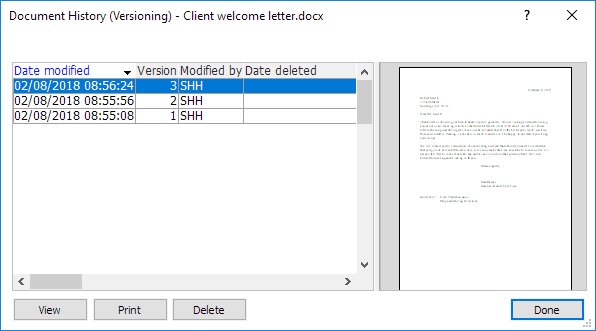
To view a version of a document, highlight it and a preview of the document version appears in the right pane. Once highlighted, click:
-
View to open the document version.
-
Print to print the document version.
-
Delete to delete the document version. This does not remove the document from AbacusLaw; rather, it removes only that version of the document. NOTE: If the most recent version of a document is deleted, the document will revert to the previous version. To delete all versions of a document, delete the document from the Name or Matter window's Docs tab or from Document Manager.