Staff Calendar
Click the Staff button on the toolbar or select Calendar > Staff Calendar to open the Staff Calendar.
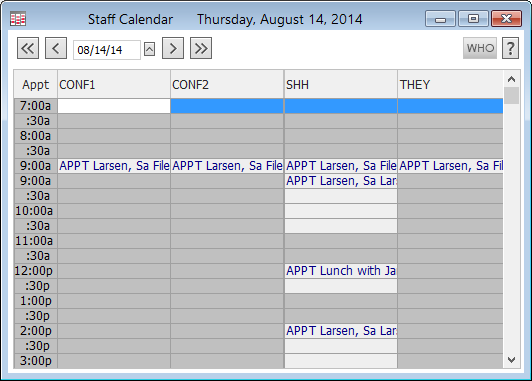
The Staff Calendar displays a calendar of scheduled events for the selected Who codes (potentially the entire staff). It provides a convenient way to compare schedules, search for conflicts and coordinate secretary/attorney calendars.
From the Staff Calendar, you can:
-
Click WHO to select whose events to view in the calendar.
-
Select a date for the calendar using the Previous Week, Previous Day, Next Week, or Next Day buttons. Or, you can click the lookup button for the date and select the date from the popup calendar.
-
Schedule events for multiple people at the same time.
-
Drag column headings left or right to re-order the calendar display. Be sure to keep your mouse on the column head row as you drag or the columns will not move.
-
Point to any event to display the event details if you have the Show Tooltips box checked under File > Setup > User Preferences.
-
Double-click on any event or time slot to see the Event window.
-
Click the toolbar Print button or press Ctrl+P to print.