Overview of Rules
A rule is a timeline of related, generic events. Rules can be re-used to schedule a series of related events automatically. Using a rule, you can schedule a single trigger event, and Abacus automatically schedules the other related events in the series. Not only do you save time, but also all of the dates are accurately calculated, and you get automatic recalculation if a date changes.
Click here for an example of a rule.
To save you time, Abacus Data Systems offers the following sets of rules (also called practice templates and timelines):
-
General Practice Templates (covering 20 different practice areas)
-
Federal Rules of Civil Procedure (timelines for discovery, motions, statutes and other deadlines)
-
Civil Procedure Timelines (18 different timelines for discovery, statutes and other deadline criteria)
-
California Fast Track Rules (all 58 counties, updated quarterly)
Click here for information about importing rules.
Additional sets are being developed all the time. Contact Customer Support for further information.
Rules are managed from the Rules window. Select File > Setup > Rules to open the Rules window.
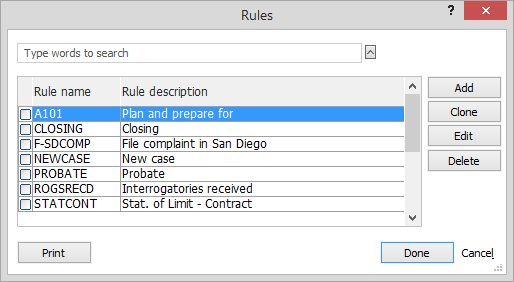
From the Rules window, you can:
-
Delete a rule by highlighting the rule you want to delete and clicking Delete. A window appears asking you if you are sure you want to delete the rule. Click Yes.
-
Print rules by highlighting the rule you want to print and clicking Print.
-
Use the search bar to find rules in the list