Select Matters > Matters or click the Matters toolbar button. The Matters Browse window appears.
Highlight the matter you want to edit and click Open. The Matter Maintenance – Modifying existing Matter window appears.
Select the Mth
Schd. tab. (You will only see this tab if you selected Monthly Fee for billing mode on the Billing tab.)
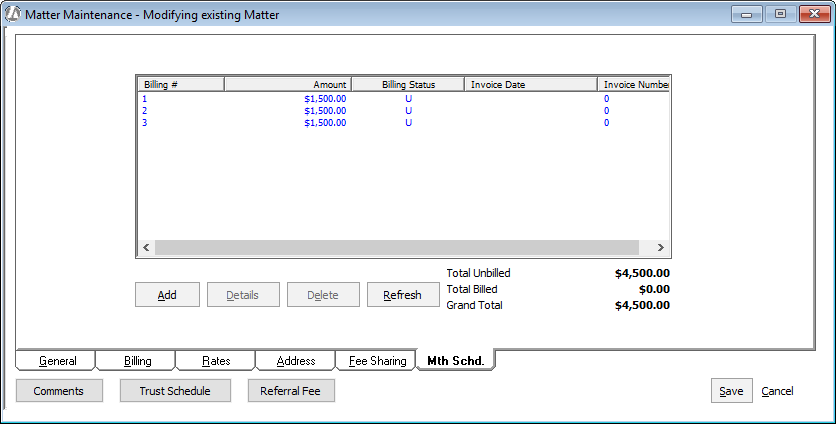
Add an entry for each billing period (a month, a quarter, etc.) specifying the amount to be billed. You can adjust these as time goes by, for any unbilled scheduled amount.
To add an entry for a billing period, click Add. The Add Monthly Billing Item window appears. Enter the amount to bill for the billing period and click OK.
The new billing period entry will be listed in the table. To edit an entry, highlight the entry and click Details. To delete an entry, highlight the entry and click Delete.
Click Done to save your changes.