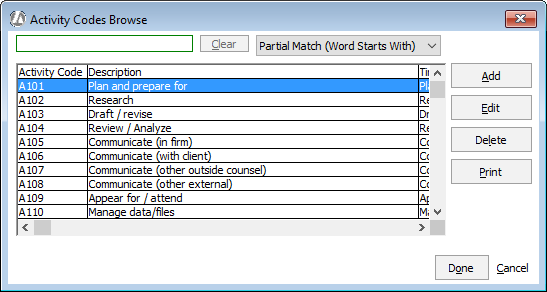
Activity codes are shortcuts that let you assign default text, hours, rates, and task based billing codes for specific activities when entering time tickets.
NOTE: You can only use activity codes when working with time tickets if you have turned on Force Activity Codes on Time Tickets for your company preferences.
Activity codes are also used for task-based billing. The activity codes for task-based billing are established by the American Bar Association, and Abacus Accounting is preloaded with these codes.
You maintain activity codes from the Activity Codes Browse window. To open the window, select File > Setup > Activity Codes.
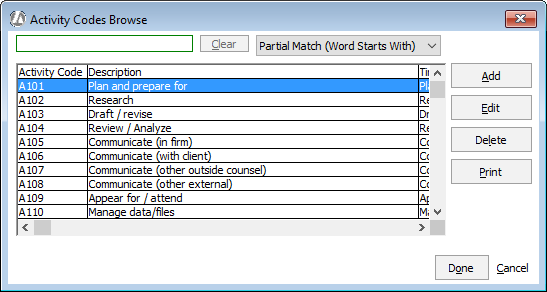
From this window you can:
Delete an activity code by highlighting the code and clicking Delete. You cannot delete codes being used in Abacus Accounting.
Generate the Activity Code Listing report by clicking Print.
Use the search bar to find a record.