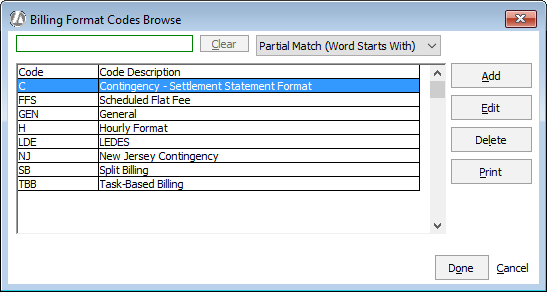
Billing format codes define the information to include in bills and how bills are formatted. Billing format codes determine:
Whether you are going to print bills on letterhead stationary or print your letterhead information directly on bills.
The type and level of detail of information you want printed on bills.
Whether to include trust information on bills.
Billing format codes are assigned to matters so that each matter can have its own billing format.
A set of standard billing format codes are included with each installation of Abacus Accounting.
Billing format codes are maintained from the Billing Format Codes Browse window. To open the window, select File > Setup > Billing Format Codes.
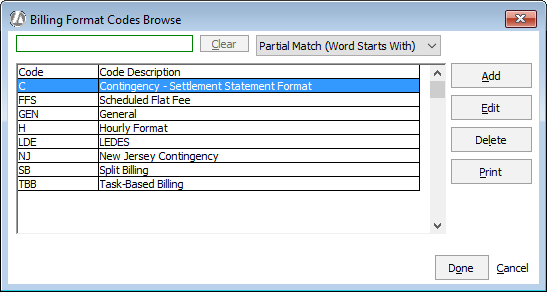
From this window you can:
Delete a billing format code by highlighting the code and clicking Delete. You cannot delete a billing format code that is being used in Abacus Accounting.
Generate the Billing Format Codes report by clicking Print.
Use the search bar to find a record.