Configuring Client Portal Access
After configuring the Client Portal and defining what is to be shared, you now need to define who that information can be shared with. In this step, you grant access to the Client Portal to your clients. Repeat this step for every name you want to grant Client Portal Access.
-
Open the Name window for the name.
-
Click the Name Actions button (
 ) and click Client Portal Access.
) and click Client Portal Access. -
The Client Portal Access window appears. The people listed can access the name's records on the Client Portal.
NOTE: People listed do not need to have a corresponding name record in AbacusLaw to be granted access.
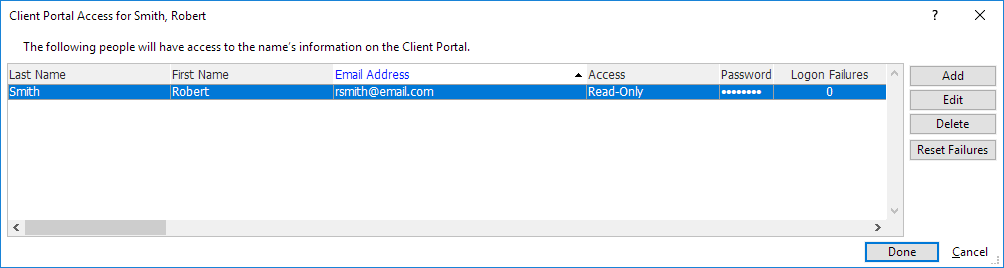
-
To add a new person to the list, click Add. To edit an existing person in the list, highlight the person and click Edit. The Add/Edit Client Portal User window appears. Complete or edit the information. For Access, select Read-Only if you want the person to be able to view information only. Select Read-Write if you want the person to be able to add and download documents and add notes. Click Done to save.

-
To delete a person in the list, highlight the person and click Delete. A window appears asking you if you are sure you want to delete the person. Click Yes.
-
-
Click Done to save your changes and close the window.