Setting Queries to Limit Records Shown on the Calendar
On the Advanced Calendar Setup window, the Queries tab lets you set queries to select which events to show on the Calendar, printouts, and browses.
To open the tab
-
From the Calendar, click the Settings (gear) button OR select File > Setup > Calendar Setup. The Calendar Setup window appears.
-
Click Advanced. The Advanced Calendar Setup window appears.
-
Select the Queries tab.
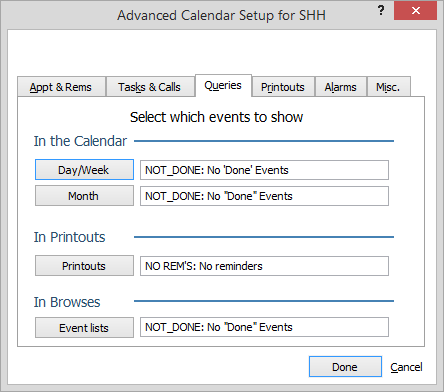
The following describes how each button on the tab uses the selected query:
-
Day/Week: Limits the events shown on the Calendar's Day and Week views.
-
Month: Limits the events shown on the Calendar's Month view.
-
Printouts: Limits the events printed from the Name or Matter window Events tab.
-
Event lists: Limits the events shown in lists of events such as the Events Browse and the Name or Matter window Events tab. Events matching the query are displayed in normal black text; events that don't match are displayed in gray text. The default displays "Done" events in gray text.
Follow these steps to change a query for a category:
-
Click a button. The Queries for Events window appears.
-
Click Clear to clear a setting (shows all events) or highlight the query you want to use (or add a query on the fly) and click Done.