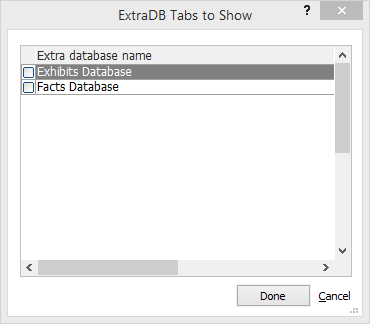Adding Extra Databases to Windows and Screens
You can add an extra database to a Name/Matter window or to a Name/Matter screen.
To add an extra database to a Name or Matter window
-
In the Name window or Matter window, right-click a tab.
-
The Tab Setup for Name Screens window or the Tab Setup for Matter Screens window appears. Click Extra Databases to Show.

-
The ExtraDB Tabs to Show window appears. Check the extra database(s) you want to include as a tab on the selected screen and click Done.
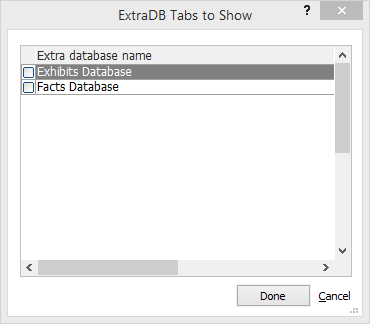
To add an extra database to a Name or Matter screen
-
In the Screens window, select the screen to which you want to add the extra database intake form and click Edit. The Screen Designer appears for the selected screen. Right-click the tabs area on the Screen Designer.
-
The Tab Setup window appears. Click Extra Databases to Show.

-
The ExtraDB Tabs to Show window appears. Check the extra database(s) you want to include as a tab on the selected screen and click Done.