Overview of Fillable Form Templates
NOTE: Fillable form templates only work with PDF fillable forms. They are not applicable for word processing or MS Excel fillable forms.
Abacus already fills the form fields that are specific to your matter. But some fields in a fillable form may need the same values for all matters with a common quality. Fillable form templates are re-usable, partially filled forms that save you from re-entering common data. So if you find yourself entering the same values into a form more than once, make a fillable form template.
For example, assume a divorce petition is much more complicated if children are involved, and then certain fields or checkboxes always had the same values. You could save two fillable form templates: one for cases with children and the other for cases without children. When you get a new case without children and you start that form, the two related fillable form templates appear automatically in a list. You pick the "divorce petition without children" template, and the Filler opens with many fields pre-filled with the common values for no-child cases.
Usually, a fillable form template is created specifically for one PDF fillable form. However, there is a subtle extra feature: A fillable form template is not literally a copy of a PDF fillable form with "answers" entered into it (like some word processing templates). A fillable form template is a collection of fields and their data, and can be thought of as a "data package". If multiple fillable forms use the same field names, you can associate the same fillable form template with all those PDF fillable forms.
Fillable Forms Template Manager
Fillable form templates are managed from the Fillable Forms Template Manager. To open the Fillable Forms Template Manager, highlight a PDF fillable form, and then do one of the following:
-
Click the Templates button on the Forms Library toolbar.
-
Right-click the left pane and click Templates.
-
Press CTRL+T.
-
Run a fillable form that has an associated fillable form template.
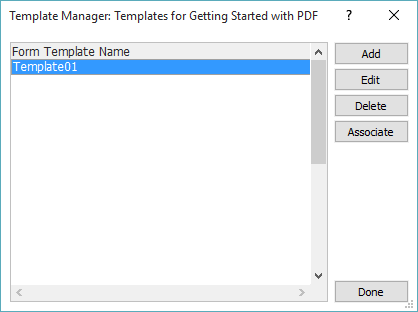
Fillable Form Template Manager Tasks
From the Fillable Forms Template Manager, you can:
-
Delete a fillable form template by highlighting it and clicking Delete. A message window appears. Click Yes to delete the template and remove its association with any forms.