Finding Names
Using the main menu
Select Names > Find or from an open Name window click the Find button on the toolbar. The Names Browse window appears. Use the search bar to find the name. Click Select once it is found and highlighted to view the name in the Name window.
Using the Find window
-
With the Names Browse window open, press CTRL+F. The Find window opens.
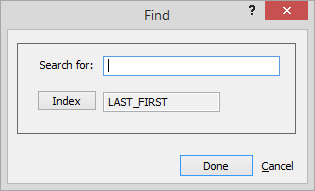
-
In the Search for box, enter the information you want to find. Abacus will search all indexes regardless of which index is selected. But, if you want the found record to auto-fill the Search for box as you type, click Index to select the correct sort order first.
-
Click Done. The Name window displays the first name found.
-
Click the Next Record button (
 ) to see more matching occurrences.
) to see more matching occurrences.
Using a query
Use this option if you want to find one or multiple names that meet certain conditions (like all names that are active).
Click here for more information.