Toolbar Buttons
To hide/show buttons on the toolbar
Right-click the toolbar (not on a button) and select Customize. The Customize Toolbar window appears.
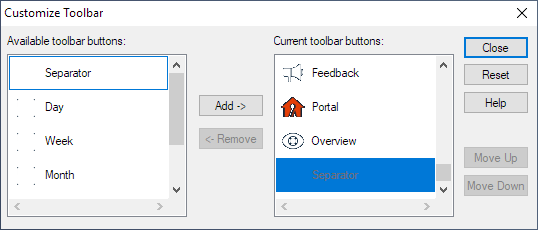
This window lets you select the buttons you want to see, so you can simplify the toolbar to only show your favorites. Buttons listed in the Available toolbar buttons box are buttons that will NOT show on the toolbar. Buttons listed in the Current toolbar buttons box are buttons that WILL show on the toolbar. To move a button from one box to another, highlight it and click Add or Remove. Click Close to close the window and save your changes.
To hide/show button labels on the toolbar
Right-click the toolbar (not on a button) and select Show Text to turn button labels on and off. When the menu item is checked, button labels will appear. When the menu item is not checked, button labels will not appear.
Description of Toolbar Buttons
The following describes each button on the toolbar.
|
|
Back (Shift+F7) - Displays the previous window in the history list of names, events, or matters recently visited. |
|
|
Forward (Ctrl+F7) - Displays the next window in the history list. |
|
|
History (F7) - Displays the history list, for you to select a name, event or matter you have recently visited. |
|
|
Create - Lets you create a new name, matter, or event. |
|
|
Dashboard - Opens the Abacus Dashboard. |
|
|
Calendar - Lets you view and edit the Calendar. |
|
|
Staff - Displays the Staff Calendar. |
|
|
Names - Displays the Names Browse window. |
|
|
Events - Displays the Events Browse window. |
|
|
Matters - Displays the Matters Browse window. |
|
|
Intake – Displays a menu for working with intake forms. |
|
|
Conflicts - Opens the Conflict of Interest Check tool. |
|
|
Notes (F2) - Opens the Note Timer. |
|
|
Date Calc (F6) - Opens the Date Calculator. |
|
|
Print (Ctrl+P) - Displays the print options for the current window, and lets you print reports. Click here for more information. |
|
|
Clipboard - Copies the current name, matter or event to the clipboard. |
|
|
Find - Opens Global Search. |
|
|
Email – Opens the Send Email window that lets you send an email. |
|
|
Billing - Runs the Abacus Accounting module. |
|
|
Time Tix- Opens the Time Tickets window that lets you browse time tickets. |
|
|
Forms – Runs the Fillable Forms module. |
|
|
HotDocs - Opens HotDocs Integration. |
|
|
Feedback - Allows users to provide feedback about the program. |
|
|
Portal - Opens the AbacusNext Client Portal. |
|
|
Overview - Opens the Overview window. |
























