Overview of Conflict of Interest Check
You can use Abacus to check for potential conflicts of interest so you can avoid having to give back a fee if you are conflicted out of a case. You can use the Conflict of Interest Check to set up search criteria and search your entire database for any names that may be a conflict of interest. For example, you can use this to be sure that another attorney in the firm is not representing Mrs. Jones in a divorce when Mr. Jones seeks your counsel.
To open the Conflict of Interest Check tool, click the Conflict of Interest Check button on the toolbar OR from the menu bar, select Tools > Conflict of Interest.
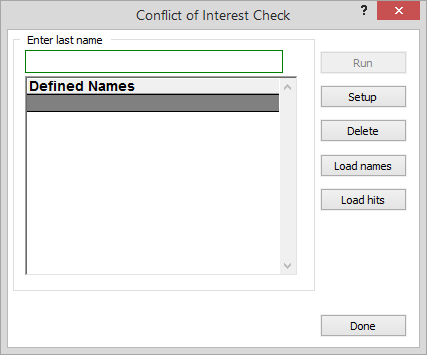
For Conflict of Interest Checks, you can:
-
Click Load names to load the last run name.
-
Click Load hits to open the last run hits.