Email Configuration for Web Intake Forms
To receive your web data from Intake Forms and import it directly into your Abacus database, you must set up a dedicated email account with your ISP for use with Intake Forms and Intake Form templates. This account must not used for anything else, and it must be a standard POP3 account using standard TCP POP3 ports only (web-based mail services will not work).
Once you have this email address ready, use the following procedure to configure the program to receive your submitted Web Intake Form data.
-
From the Intake Form Manager window or the Intake Form Templates window, click Configure. The Email configuration for Web Forms window appears.
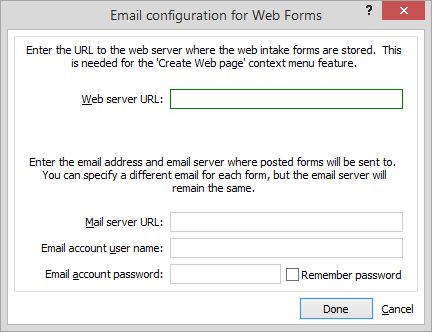
-
Enter your web server's URL. If the web server is the local host, leave the fields blank.
-
For Mail server URL, enter the outgoing email server name.
-
For Email account user name, enter the email address where submitted Web Intake Forms should be sent.
-
In the Email account password box, enter the password for the email address you entered. Check Remember password if you want Abacus to remember the password (so you won't have to enter it again.)
-
Click Done.
NOTE: You may also set up a specific Web Intake Form to send data to a different email address. (This is done under the Web Details tab on the Web and Intake Form Designer.) The address here on the Configuration window is only used by Web Intake Forms whose individual setting is left blank.